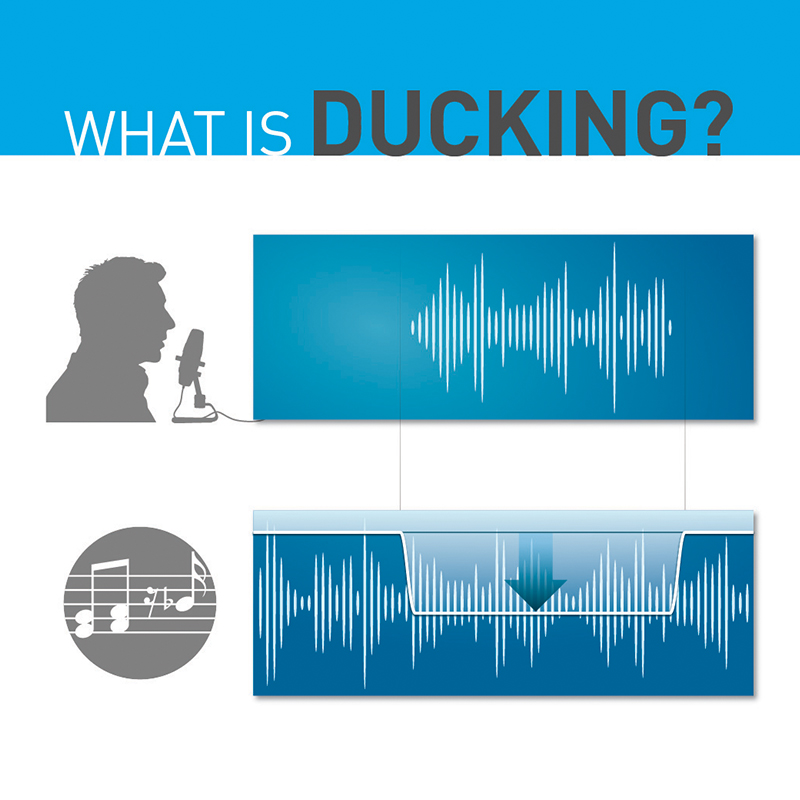How does it work?
So, how does ducking work? Let’s get technical for a minute: Ducking is an application of sidechain compression, in which the output level of one sound channel controls the action of a compressor effect on another channel. Here, a control channel is set to trigger a compressor on a correlated channel or channels whenever the control signal exceeds a predefined volume threshold. When the control channel exceeds the threshold, the compressor kicks in and the level of the background channel is reduced; when the control level drops back below the threshold, the background channel level comes back up to its normal level.
Ducking chains can be created manually with signal processors, or for automatic, foolproof results, take advantage of the one-touch ducking feature built into JBL IRX and EON family portable P.A.s and select Soundcraft mixers including the Notepad series and the Ui24R. It’s a powerful function that takes the guesswork out of configuring signal chains and lets you keep your focus where it belongs—on your performance.