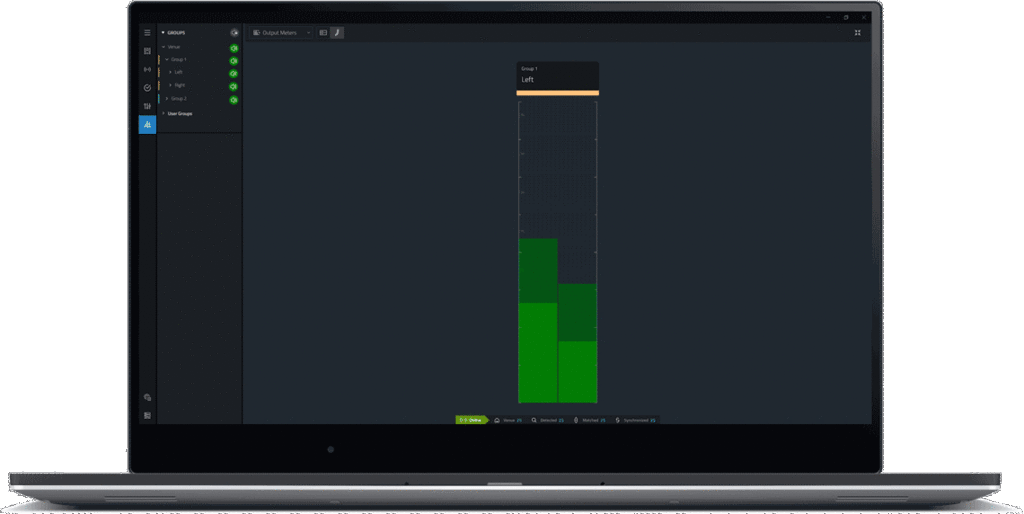Configure & Control Your SRX900 System

Configure & Control Your SRX900 System
JBL Performance is a full-featured application designed to control, configure and monitor SRX900 Series sound systems in live applications. Building on the success of JBL HiQNet Performance Manager, a workflow-based approach guides the user through the system design, testing, tuning, and monitoring stages. An intuitive drag-and-drop interface quickly creates system groups that leverage powerful on-device signal processing, including Gain, Delay, EQ, and Array Calibration filters providing an efficient tuning and optimization process. Real-time device testing and monitoring of the system bring confidence that everything is performing as expected. JBL’s HControl protocol eliminates the confusing chore of managing IP addresses at the venue and operating seamlessly over off-the-shelf networking hardware while being fully compatible with Wi-Fi.
Performance is part of a complete software ecosystem. It integrates with other JBL software, including JBL Line Array Calculator III acoustic prediction software and the JBL Array Link mobile app.
Defining an entire system is a quick and straightforward process of dragging and dropping speakers into the main workspace and arranging them as you see them in the venue. This process automatically creates system groups and links relevant parameters. Highly flexible groups for subwoofer arrays can be configured as rows or columns, and factory-defined presets can be recalled with a click. Omnidirectional or cardioid arrays are supported, and factory optimized settings are recalled simply by reversing the orientation of the subwoofer in the software.
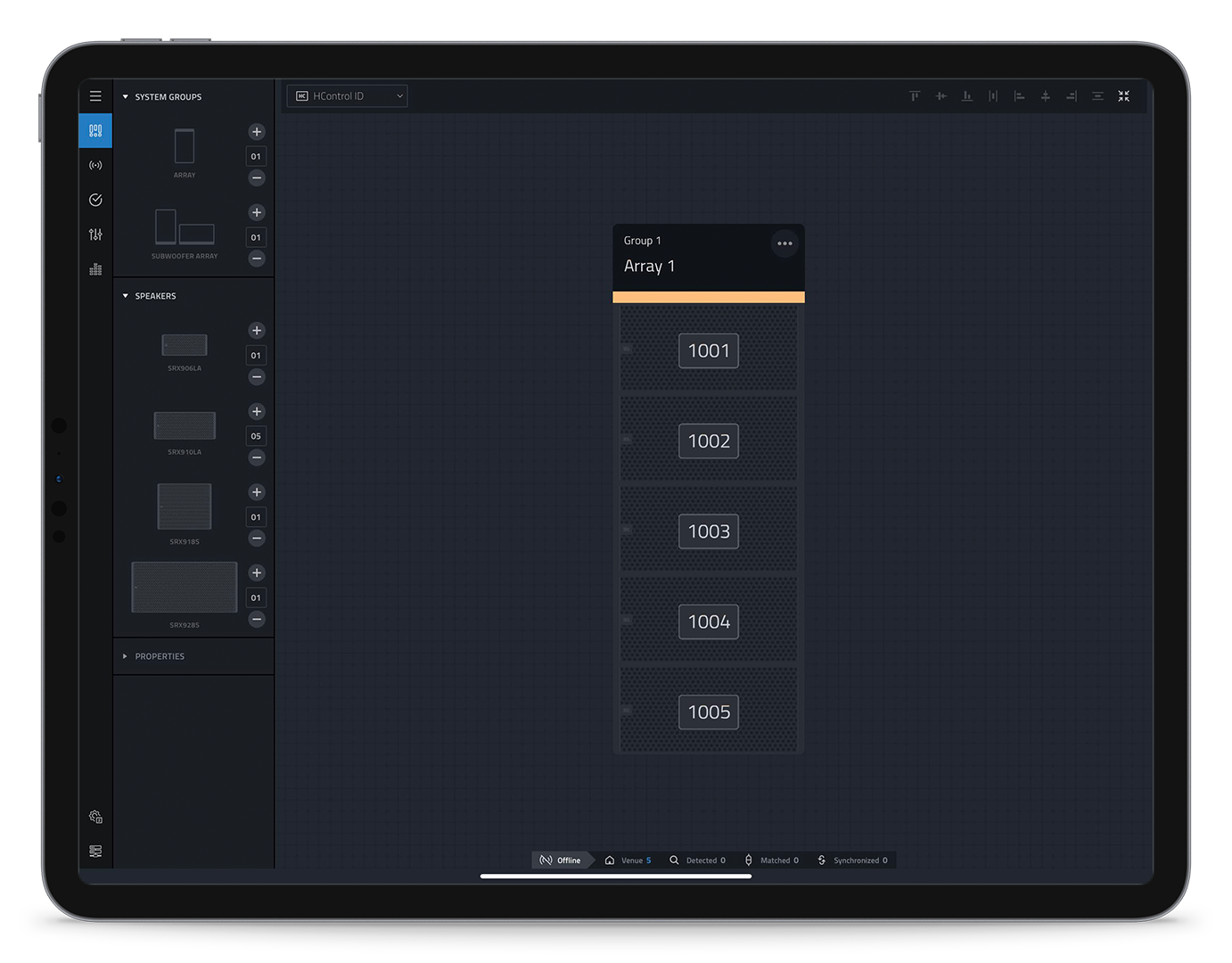
Leveraging an all-new communications protocol built by Harman for the modern Audio industry, HControl simplifies and streamlines device control by using standard networking infrastructure and can operate over off-the-shelf data switches and WiFi Routers. Matching real-world hardware with its software counterpart within Performance is easy using simple HControl IDs that can be assigned using the built-in NetSetter device management tool.
![]()
NetSetter is a hardware configuration and management utility that can see across all connected subnets to find misconfigured devices and bring them into your network.
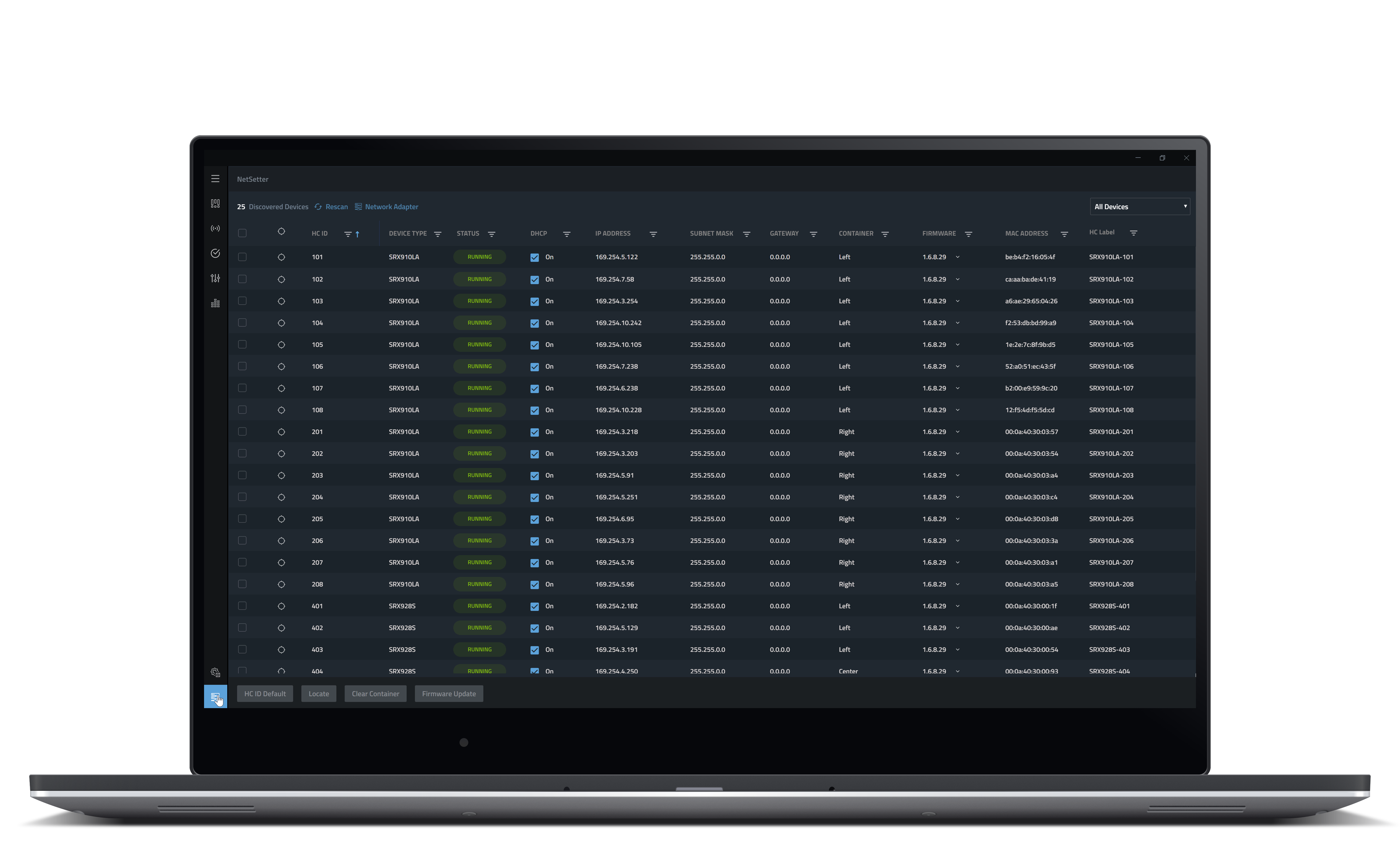
Test mode offers access to the signal generator onboard each device and provides controls to mute and unmute individual bandpasses or whole arrays to verify every speaker’s proper operation. Real-time input and output meter views bring metering data from each device to the software so you can be confident signal is getting where it needs to be and the levels are set correctly.
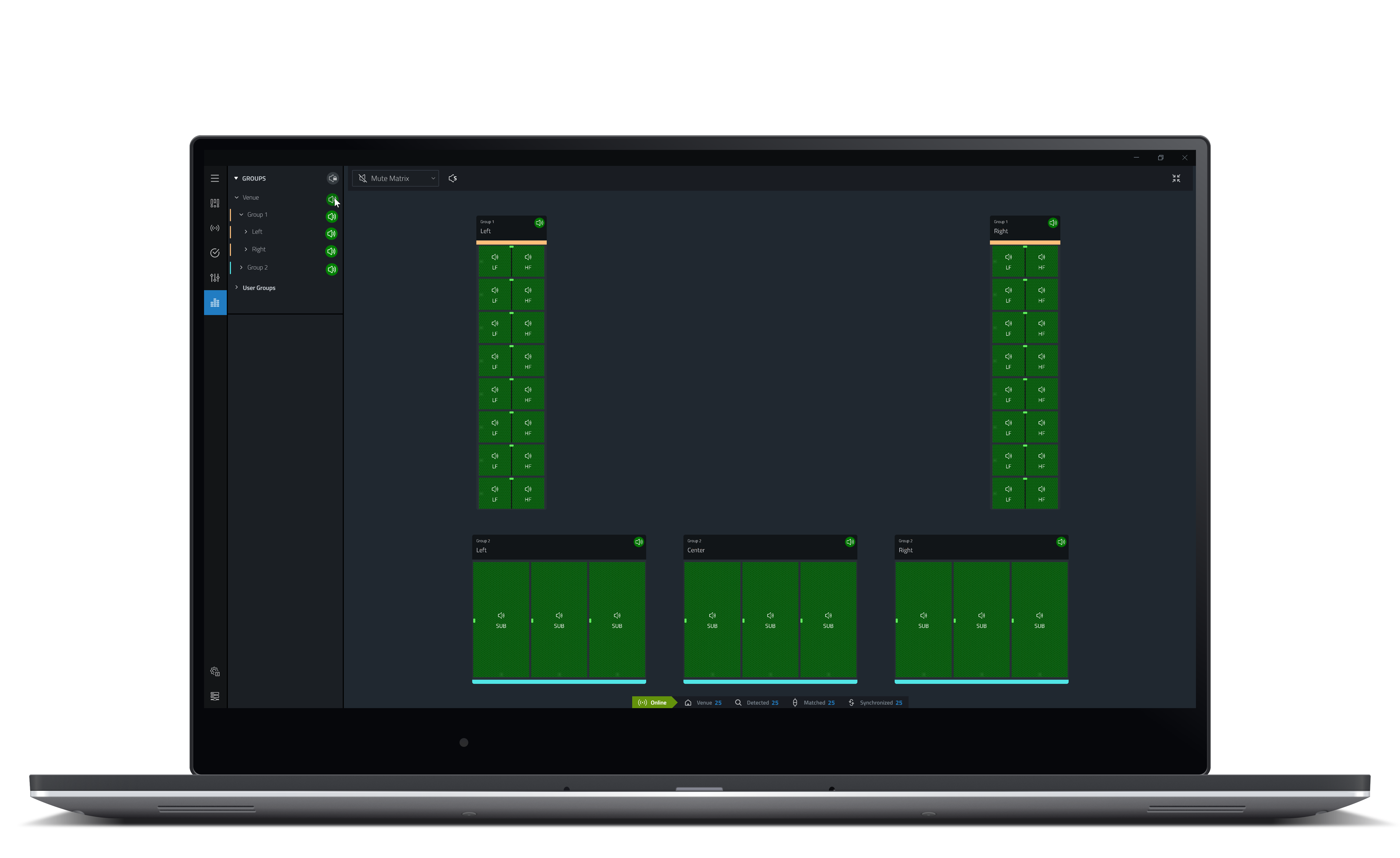
Performance controls the advanced DSP within the SRX900 Series products for tuning and optimizing a sound system. The graphical system representation enables fast, intuitive access to speaker settings. This includes managing dedicated delay, gain, polarity, EQ, Array Size Compensation, and FIR-based Throw Distance Compensation filters. The preset system View lets the user choose between phase-optimized high pass filters, device presets for LA systems, and optimized cardioid settings for Subwoofers. The intuitive interface maintains proper linking and grouping of all parameters to keep arrays in sync and groups together. Optimizing a system is a smooth, methodical process.
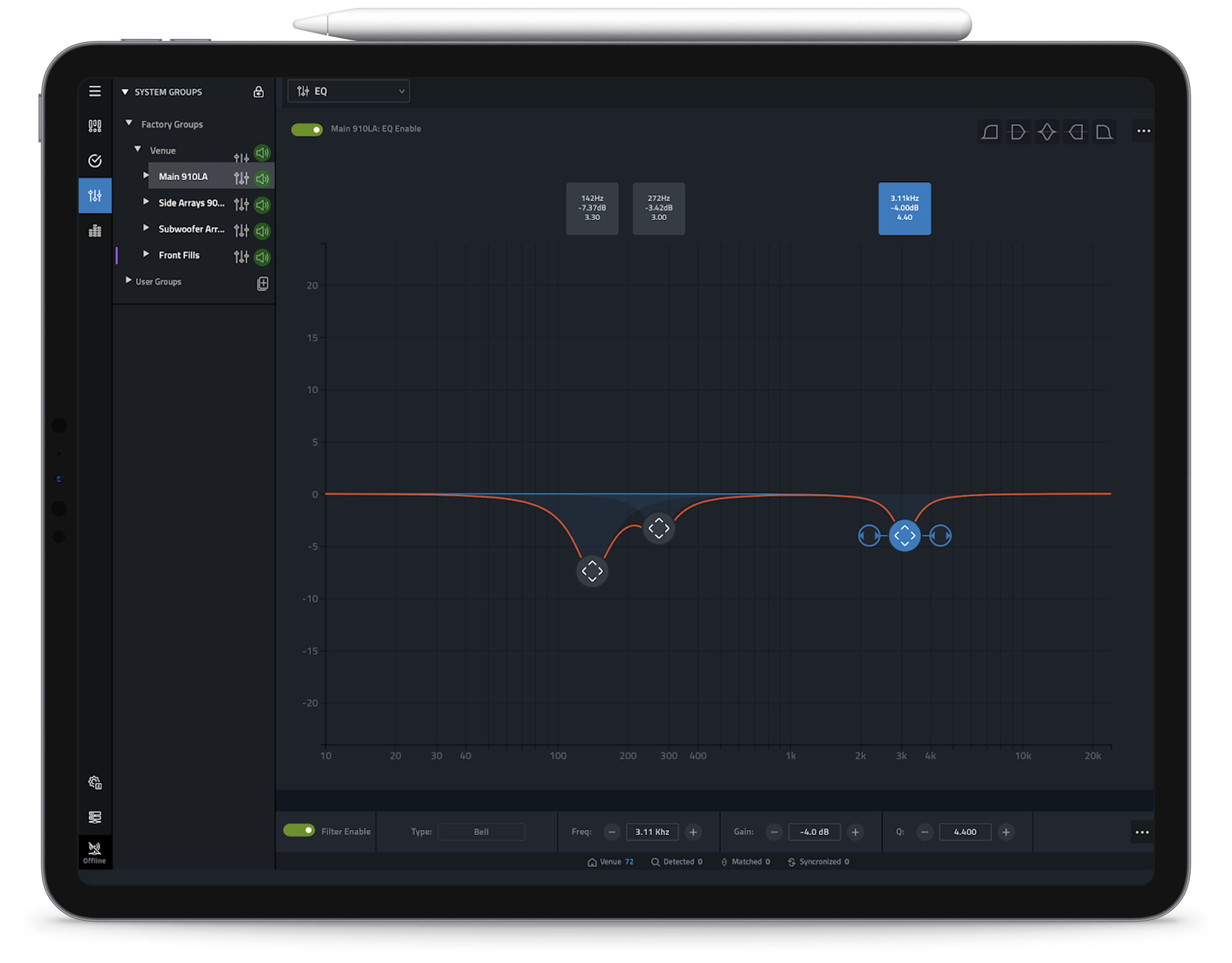
Along with live meter data, show Mode displays the live amplifier health, temperature, load monitoring, and mains voltage on dedicated, easy-to-read views so the operator can be confident the system is performing as expected during showtime.
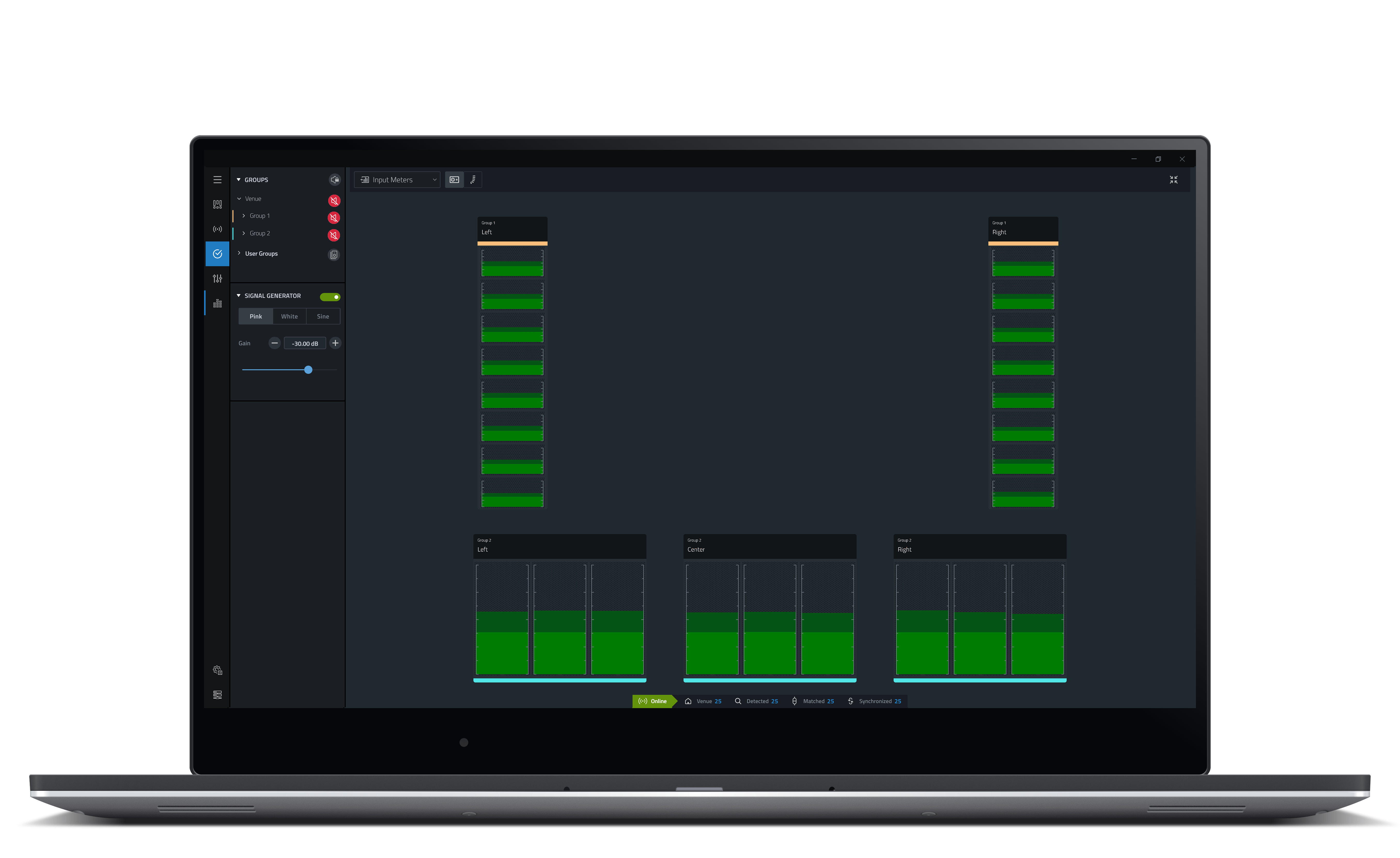
A complete video training series is available to help get started with JBL Performance.