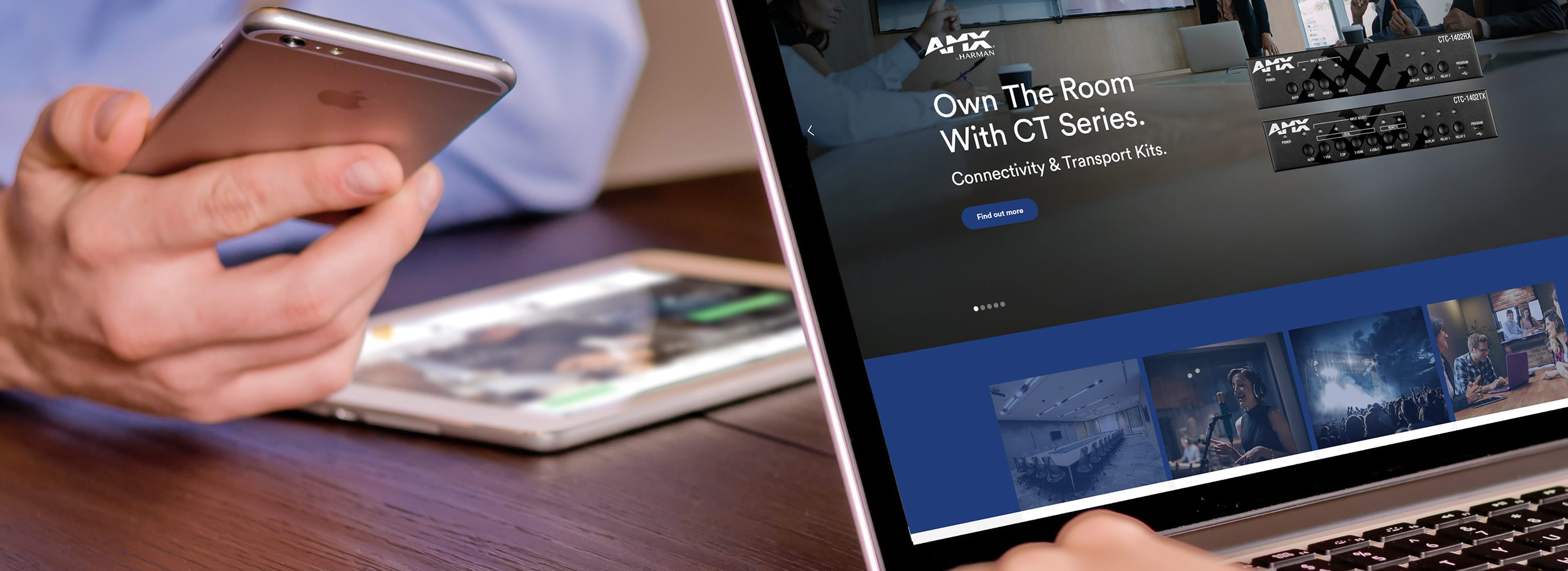We are pleased to announce that JPRO’s brand new website is now live. The website has updated pages, resources and a user-friendly Dealer Portal.
We have worked hard to make our Dealer Portal as useful as possible, where you will be able to manage your Account, create quotes, manage your pipeline and stock forecasts and place orders.
If you have used our portal previously, the email address you used will be your login and you will need to reset your password using the lost password link to continue to have access.
The new JPRO Customer Service Portal is now functional. This will be used to submit Return Authorisations, Repair or Service Requests and Technical Support requests from our Application Engineers.
Please use the buttons below to access the various sections.
Should you experience any difficulty or need further information about our Dealer Portal, do not hesitate to contact us.
JPRO Useful Links
If you have previously logged into our website, you will need to reset your password in order to gain access. Please use the Reset Password button in order to request changes.
Website Highlights
Mega Menu
Hover your computer mouse over any of the Tab Headings to view useful site navigation information and mega menu’s. To help with specific product category searches, hover over the Products heading and select the particular category solution you want to search for.
Stock Availability Indicators
When logged in, you are able to view the stock availability indicator as follows:
Green tick box = In stock
Yellow orange O box = On order
Red S box = Special Order only
Further to this, the website will indicate stock levels on hand and provide a stock forecast for future standard quantity shipments. Please contact your representative for any special product enquiries.
Dealer Portal
We have worked hard to make our Dealer Portal as useful as possible, where you will be able to manage your Account, Pipeline and Stock forecasts, create quotes and place orders.
JPRO Customer Service Portal
Use this to submit Return Authorisations, Repair or Service Requests and Technical Support requests from our Application Engineers. This is hosted through a third-party provider – if you Sign Up to this service, you will be able to access all your tickets and see updates and history of any past tickets.