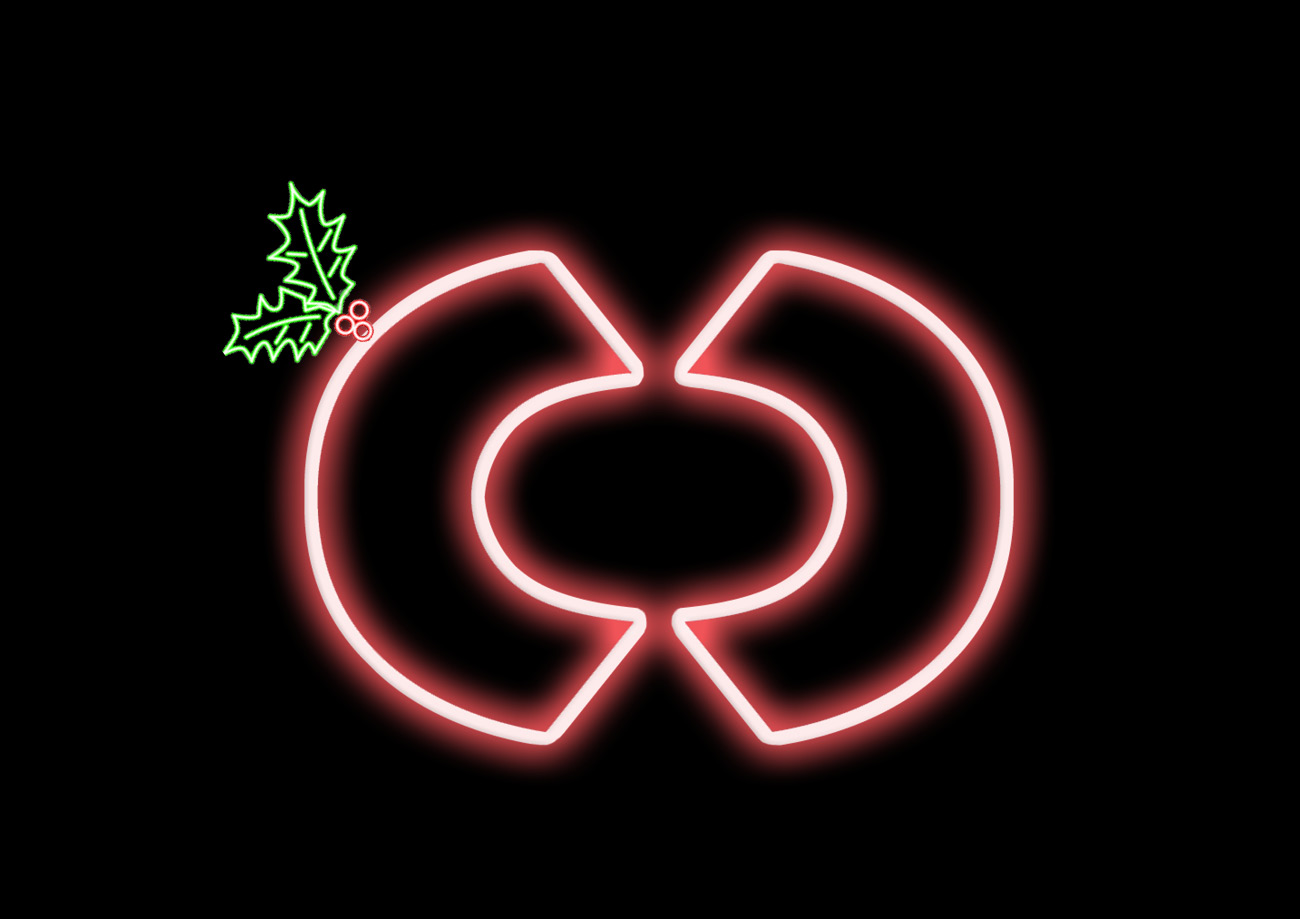Price
Smaller wavelengths mean smaller antennas and electronic components, which means that manufacturers can pack more features into a 2.4 than a UHF at the same price point.
Cons
Channel count
Manufacturers are careful to state their 2.4 GHz offerings are channel limited. The EW-D1 footnotes up to eight channels “in an ideal RF environment” (some press releases state 15 channels. I don’t know which spec is correct). The AKG DMS100 specifies “up to four channels” per receiver and the AKG DMS300 offers “up to eight channels” per receiver.
2.4 GHz mics aren’t able to offer as many channels because 2.4 GHz chips operate on less spectrum, ~83 MHz, compared with available manufacturer specific blocks/bands adding up to ~230 MHz in UHF. And because 2.4 GHz is so dang crowded with Bluetooth and WiFi thingamabobs, you rarely get all of that spectrum to yourself.
Range and in-line attenuation
Given the same transmission power, under the same conditions, a UHF microphone will provide greater range than a 2.4 GHz microphone. In our experience, many overestimate just how much range they actually need (if the stage is within 100’ of the performer, you should be OK), and 2.4 GHz microphones sometimes have more powerful transmitters to compensate for the loss (The DMS has a maximum output of 100 mW, 2X the max for unlicensed UHF). You can also use a directional antenna to significantly improve range, but remember that transmission line (cable) loss is much greater at 2.4 GHz than UHF, so long cable runs are difficult.