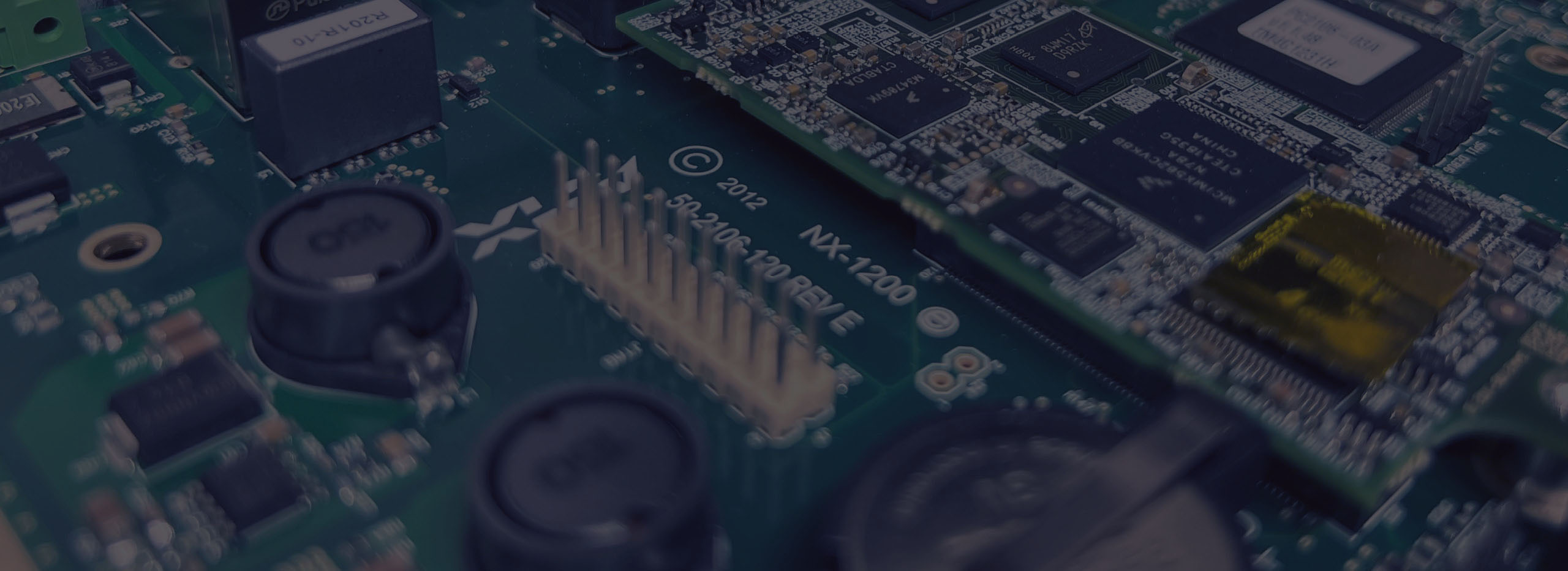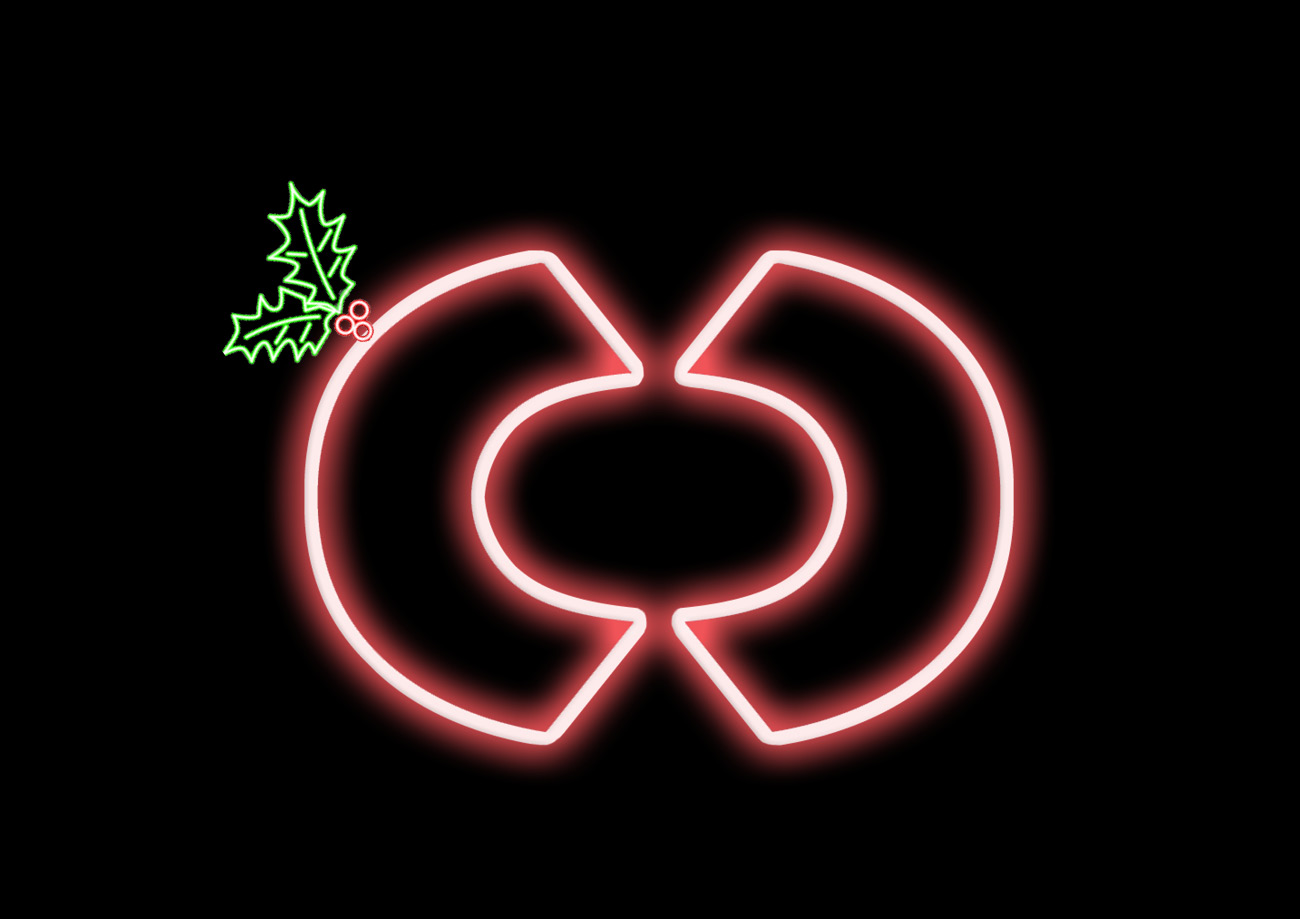The IRX100 Series has a Sleep feature where the unit goes into auto-standby mode for energy efficiency and to maintain the life of the speaker.
Units manufactured before September 2023 with firmware older than V6.0 (IRX108 IRX112) may go into sleep mode automatically after a few hours.
To Enable/Disable the Sleep Feature:
- Ensure the speaker is powered OFF.
- Press and hold the Power button for 5s until LEDs flash.
- If Sleep is disabled, the Power LED will light solid for 3s.
- If Sleep is enabled, the Power LED will blink for 3s.
If this procedure does not work, it means the Firmware on the IRX is too old and you will need to book a JPRO Service Request to update the firmware.
The Service Request is done by requesting a JPRO SRA ticket via our online portal using the link on this page.