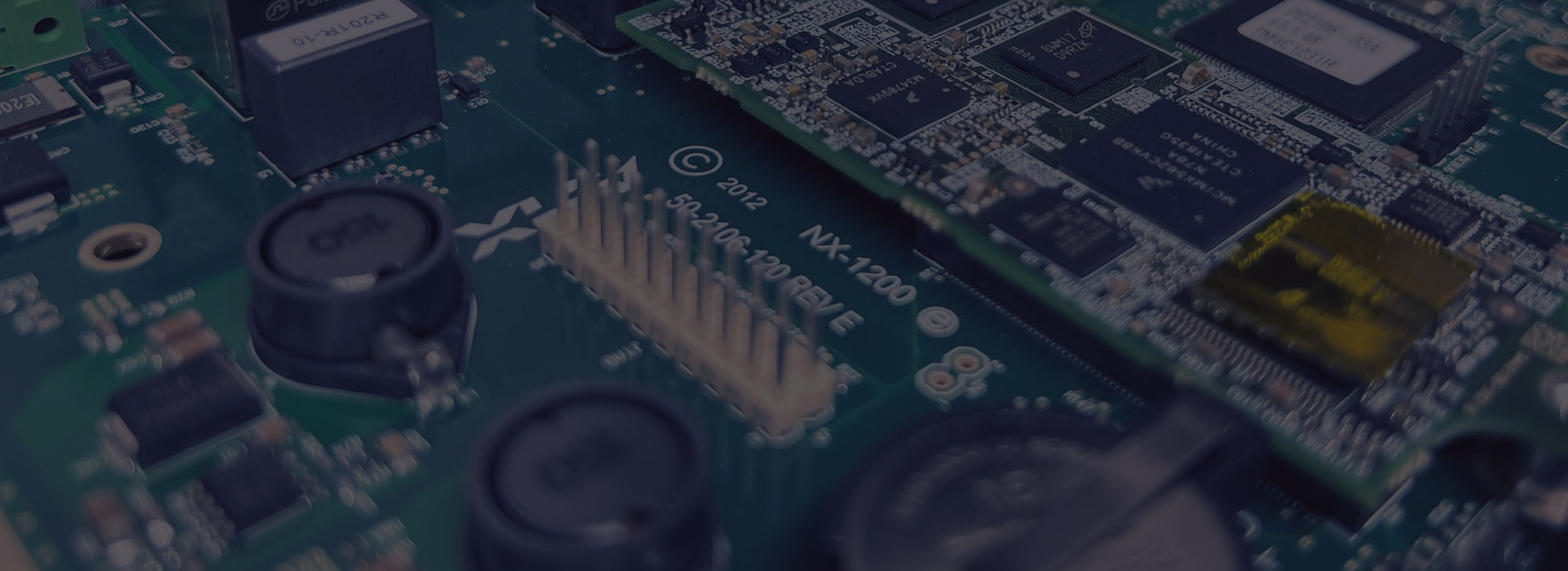Please see below links and instructions:
- Please download Latest Audio Architect v2.55.3 HiQnet Audio Architect v2.55.3 (Windows 7 SP1, 8.1, 10) | HiQnet Audio Architect | English if you haven’t already done so.
- You will also need the Dante Controller Software Downloads | Dante which includes the Dante Updater.
- The DCI Dante files are located in the Program Files (C:\Program Files\Harman Pro\Audio Architect 2.55\FirmwareUpdates) DCIDA-xxxxxxxxx-Dante.dnt files
- You need to import the Dante Firmware into the Dante Updater: DANTE-Importing-Firmware-in-Dante-Updater
- Please make sure you are in the same IP Range of the Dante Devices.
- Then following these steps to update: How to match Crown Dante firmware to DCiDA amplifiers
Please note: Do not install BSS Dante Firmware on Crown amplifiers.
If wrong files are installed, the following will happen: DCi Dante Primary and Secondary Ports are swapped