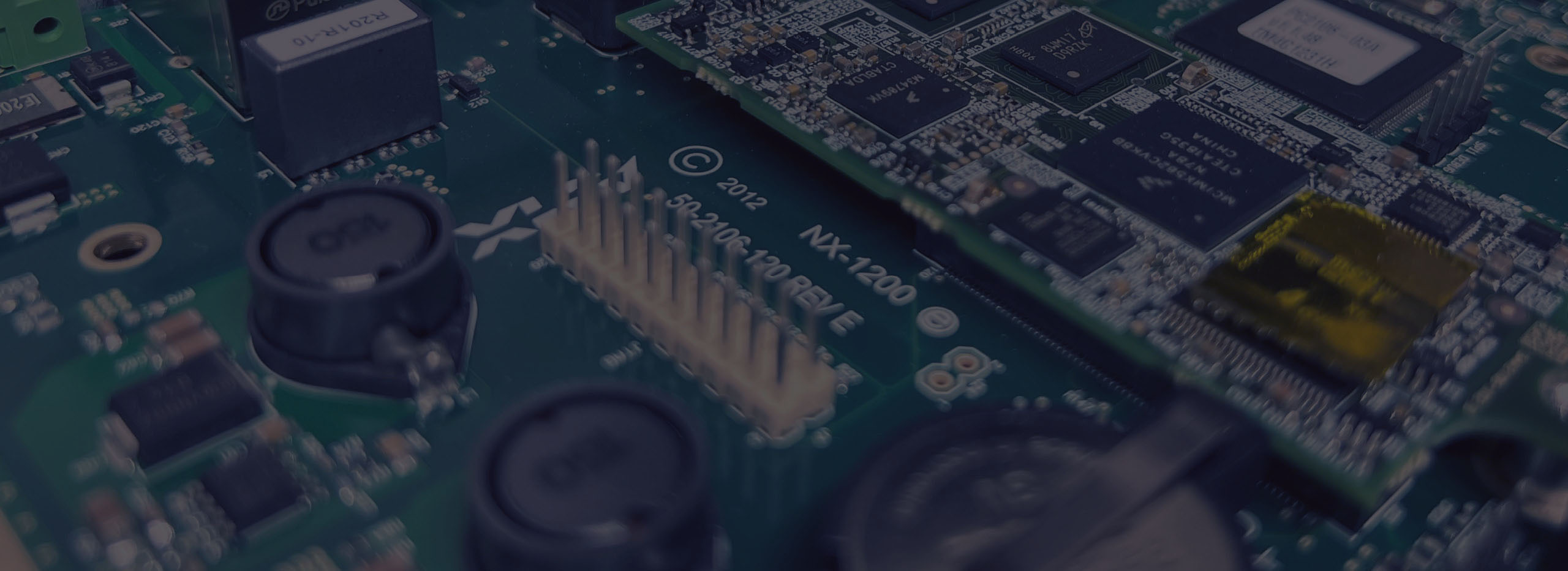Use the following procedures to Factory Reset your JBL Professional powered speaker:
Current JBL Pro Powered Speakers
EON710 EON712 EON715
With the unit powered ON:
Press and hold CH1 and CH2 until the LCD powers off.
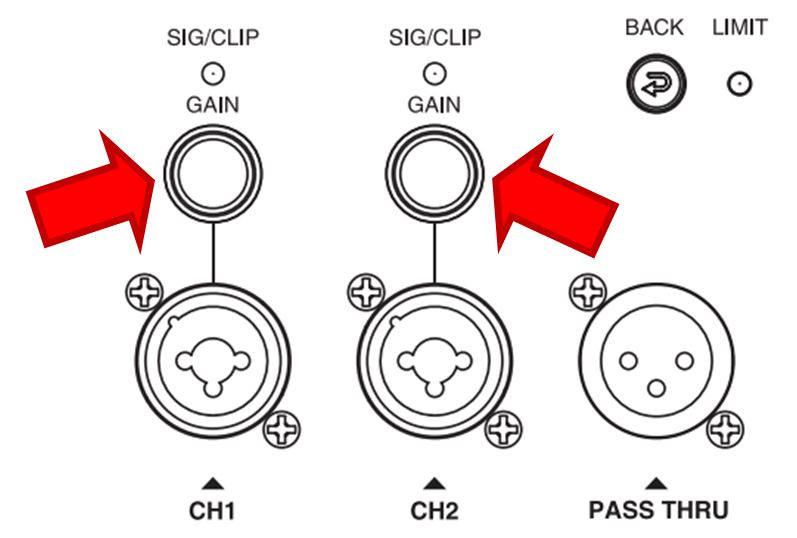
EON718S
With the unit powered ON:
Press and hold MAIN/MENU and BACK until the LCD screen turns off.
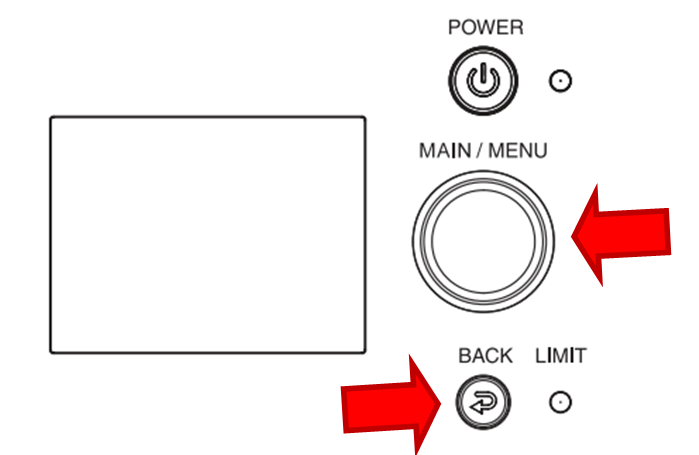
EONONE-MK2
With the unit powered On:
Press and hold MAIN and CH4 until all Channels Flash.

EONONE-COMPACT
With the unit powered ON:
Press and hold PHANTOM and DUCKING until all Channels Flash.
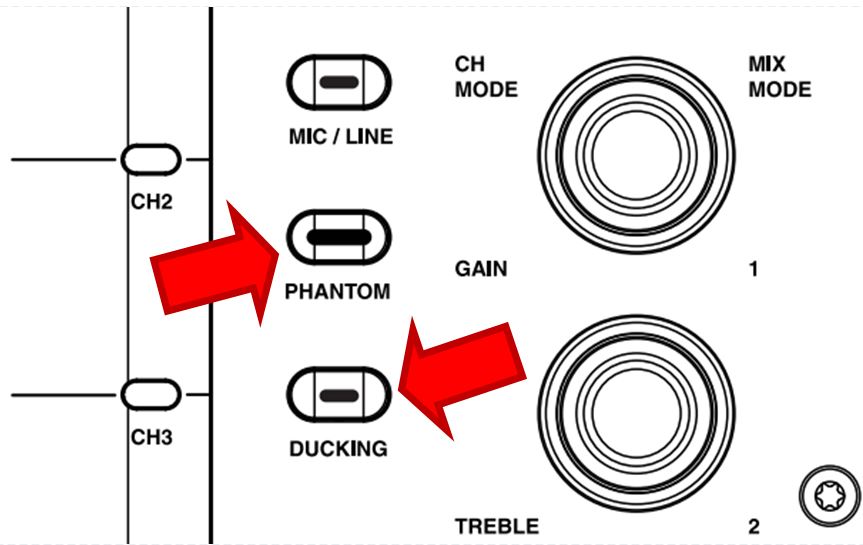
IRX108BT IRX112BT
With the unit powered On:
Press and hold BLUETOOTH until Power and EQ Presets Flash.
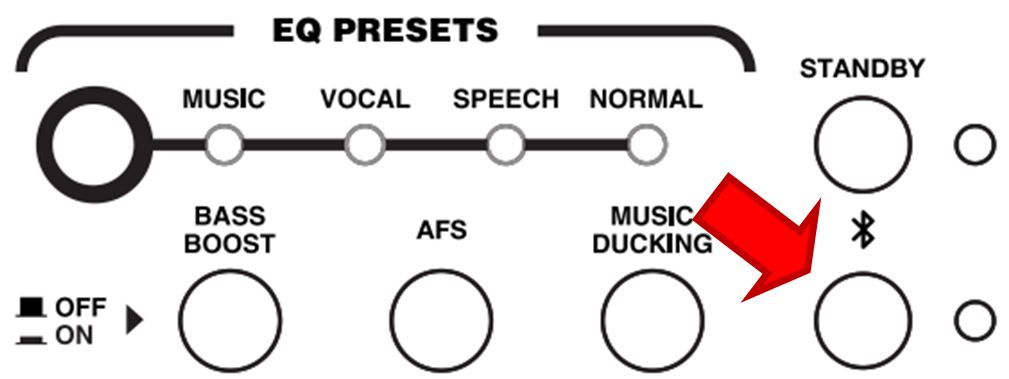
IRX115S
With the unit powered On:
Press and hold X-OVER and POLARITY until all LEDs Flash, sub will power off.
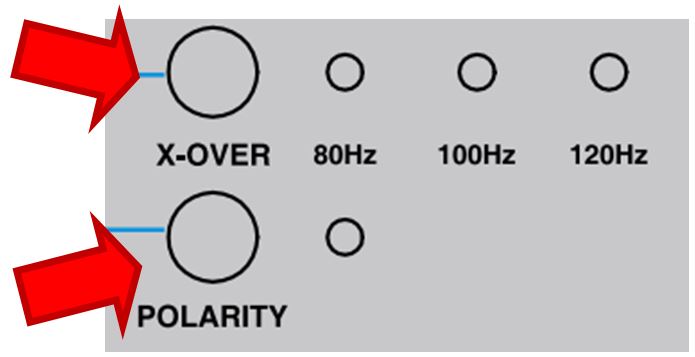
IRXONE
With the unit powered ON:
Press and hold PHANTOM 48V and DUCKING until all LEDs flash and unit reboots.
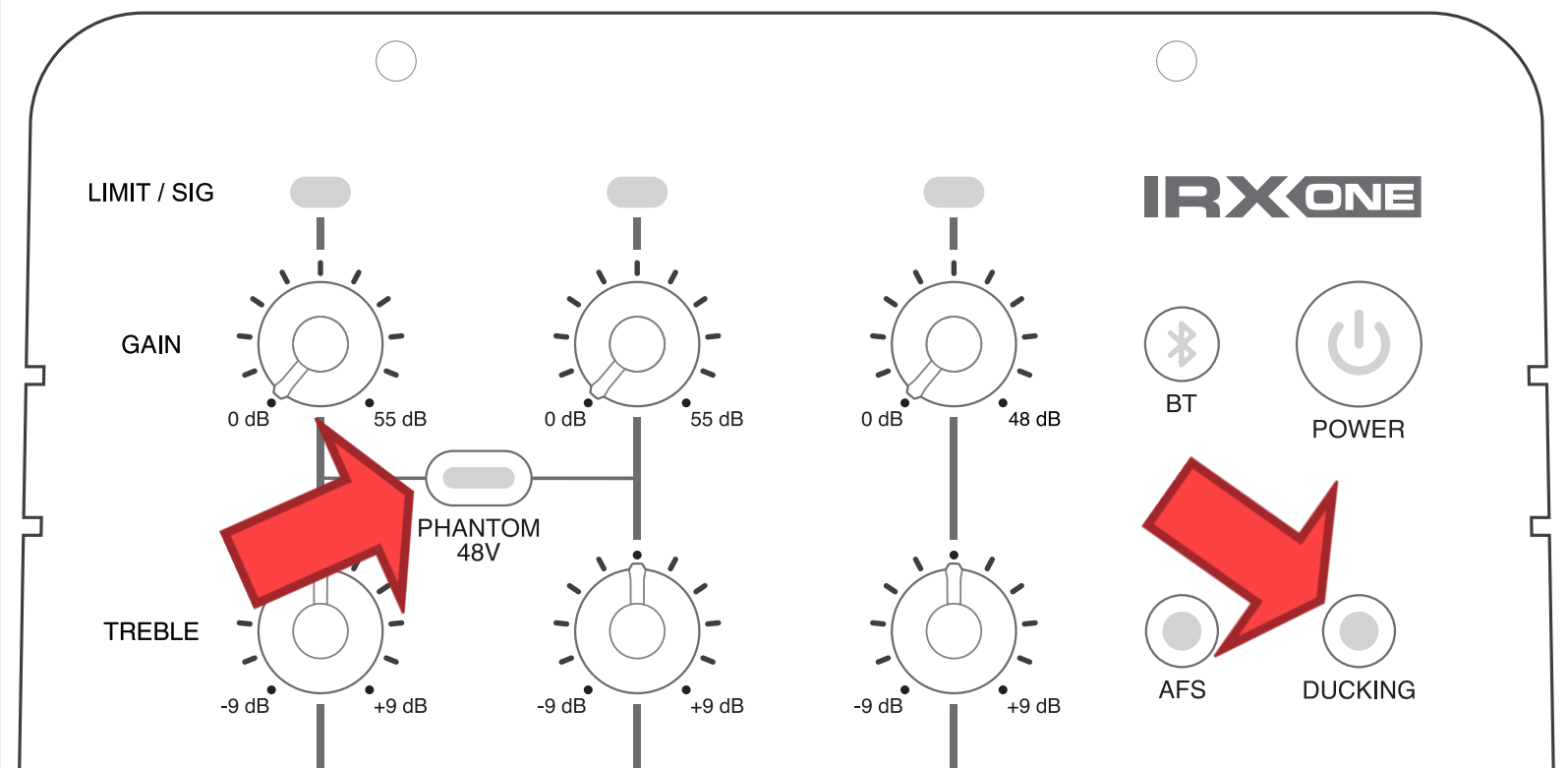
PRX900
With the unit powered ON:
Press and hold Main/Menu and BACK until the LCD screen turns off .
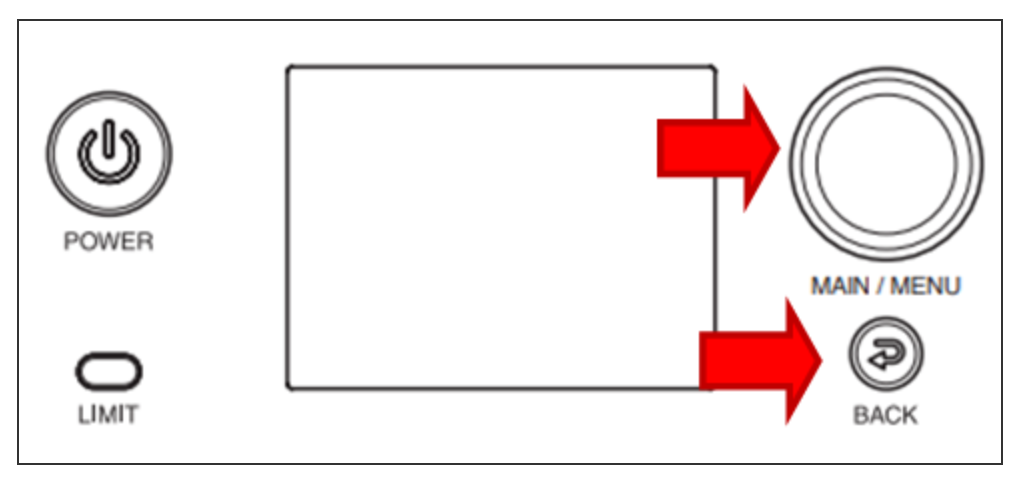
PRXONE
With the unit powered On:
Press and hold MASTER and BACK until all Channels Flash.
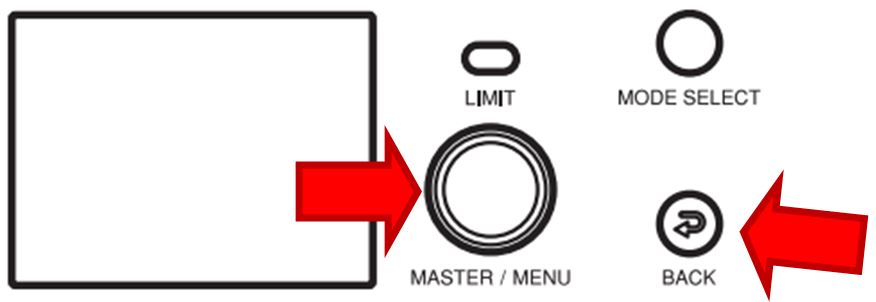
705P 708P
With the unit powered OFF:
Press and hold BACK and MENU
While pressing and holding power ON, continue to hold until “FACTORY_RESET” appears on the LCD Screen.
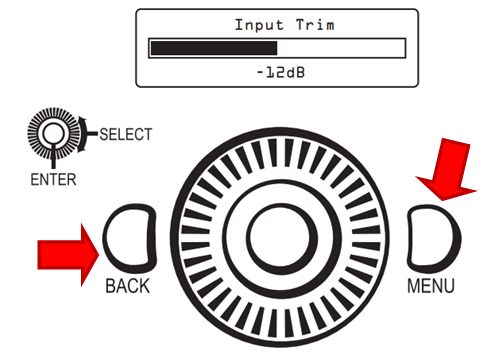
Discontinued JBL Pro Powered Speakers
EON612 EON615 EON618S
With the unit powered OFF:
Press and hold BOOT and EQ+ while pressing and holding power ON, continue to hold until all EQ Presets Flash.
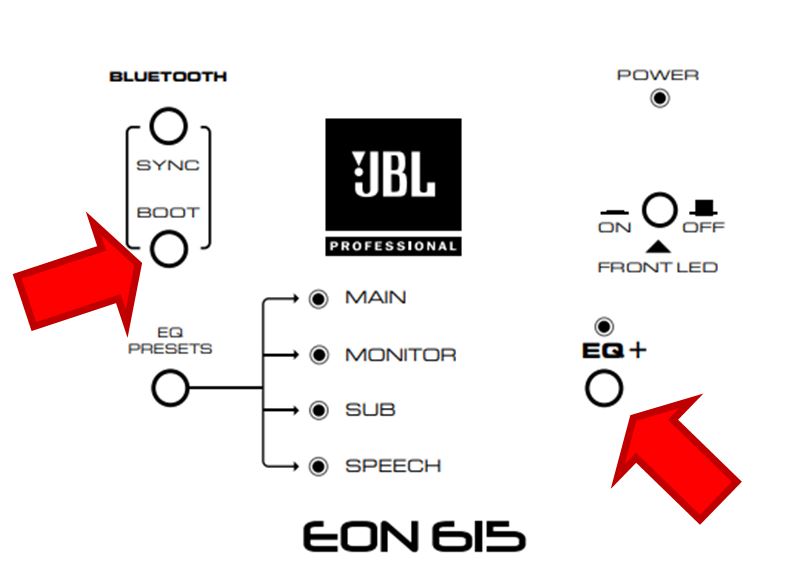
PRX800
With the unit powered OFF:
Press and hold the Upper Left Button (NORM/BOOST, MAIN/MON or POLARITY) while pressing and holding power ON, continue to hold for 5 seconds.
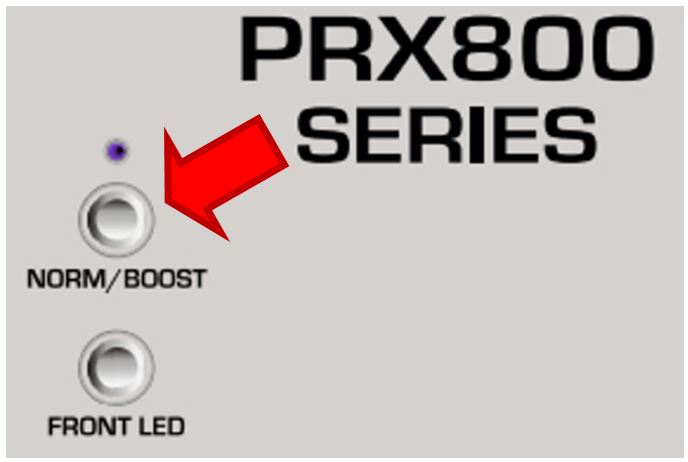
The content provided is offered in good faith. While JPRO strives to provide accurate and helpful information, we cannot be held liable if the provided content does not successfully resolve an issue or offer a solution to a problem.
Information provided by Factory Reset for JBL Powered Speakers