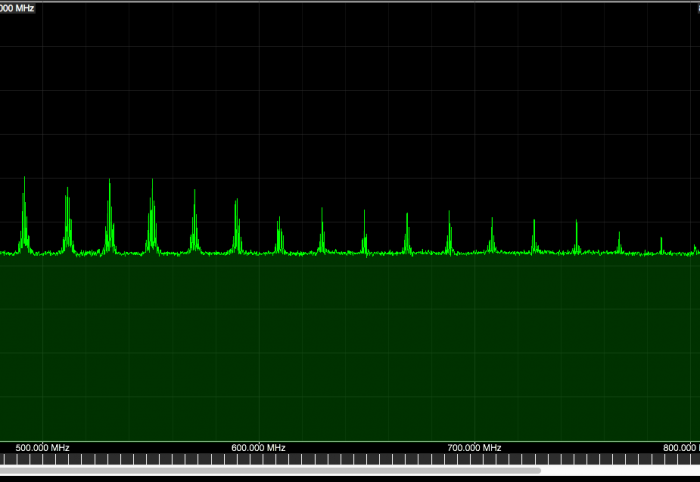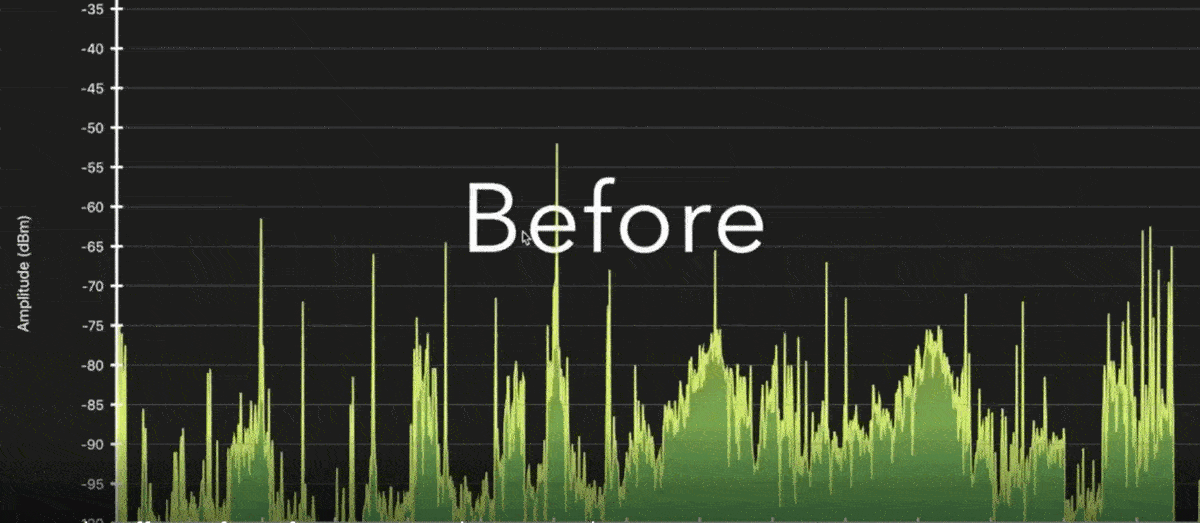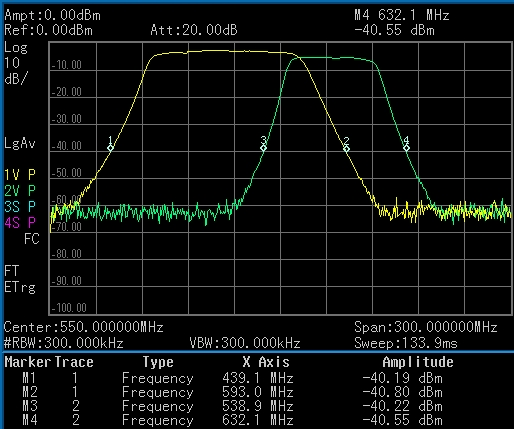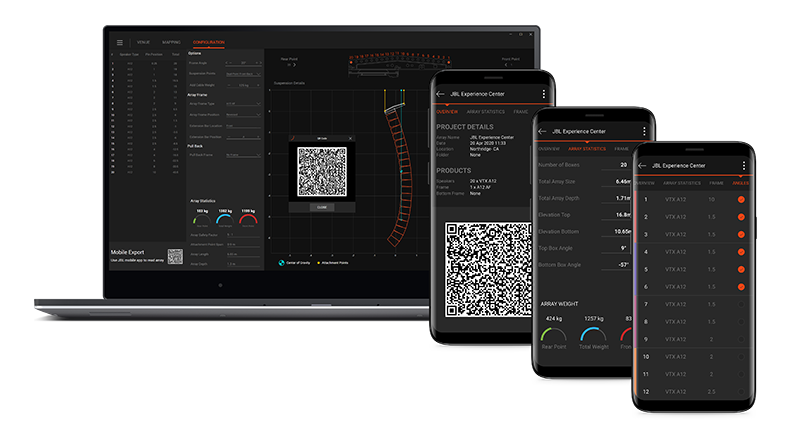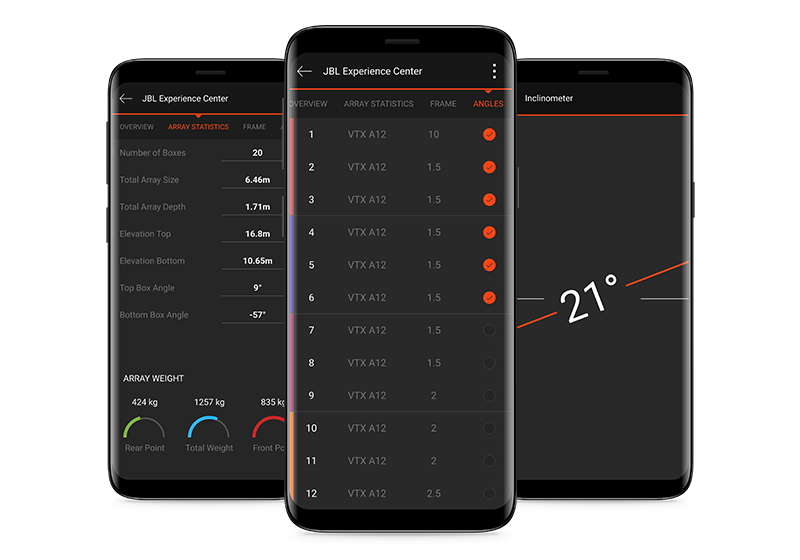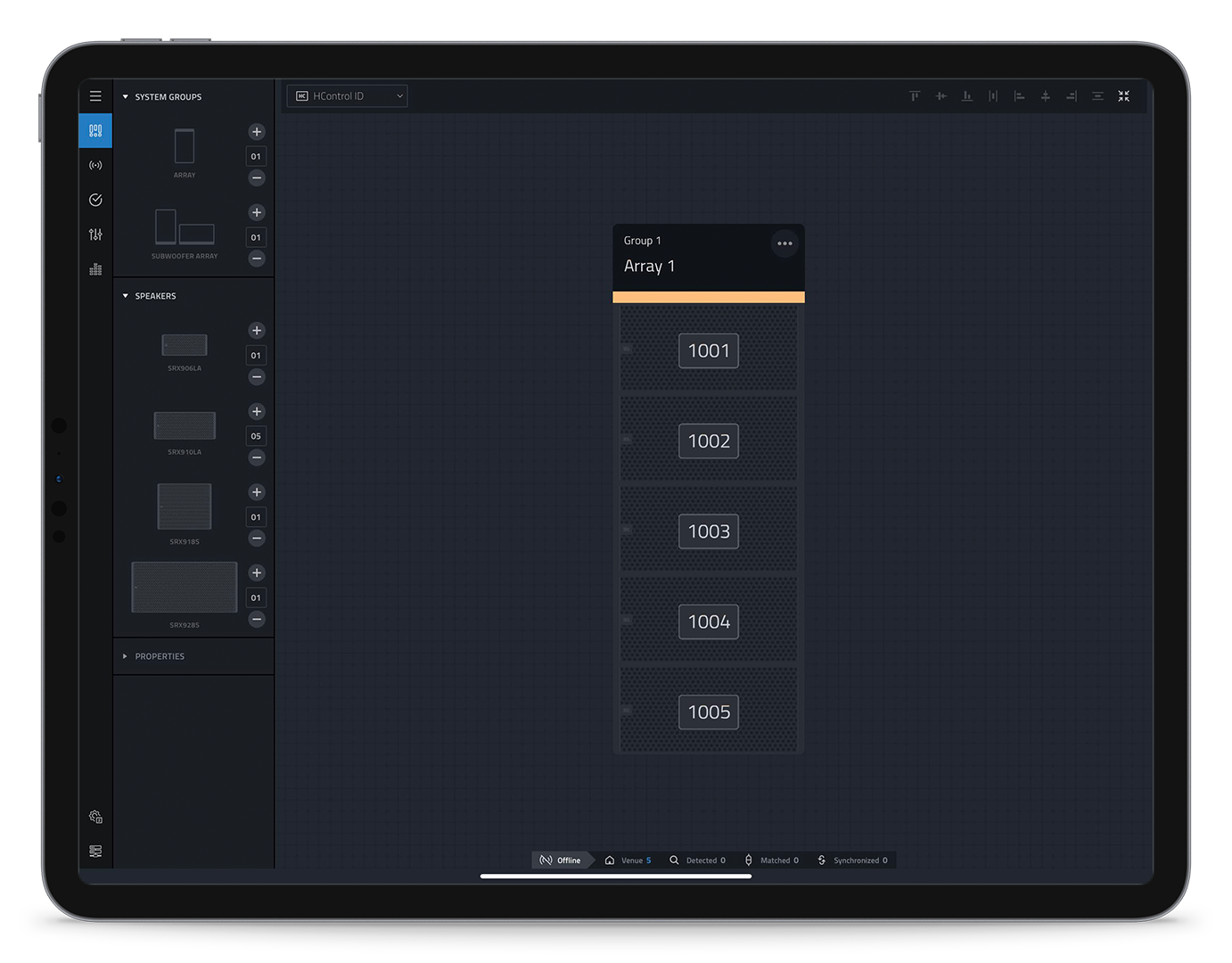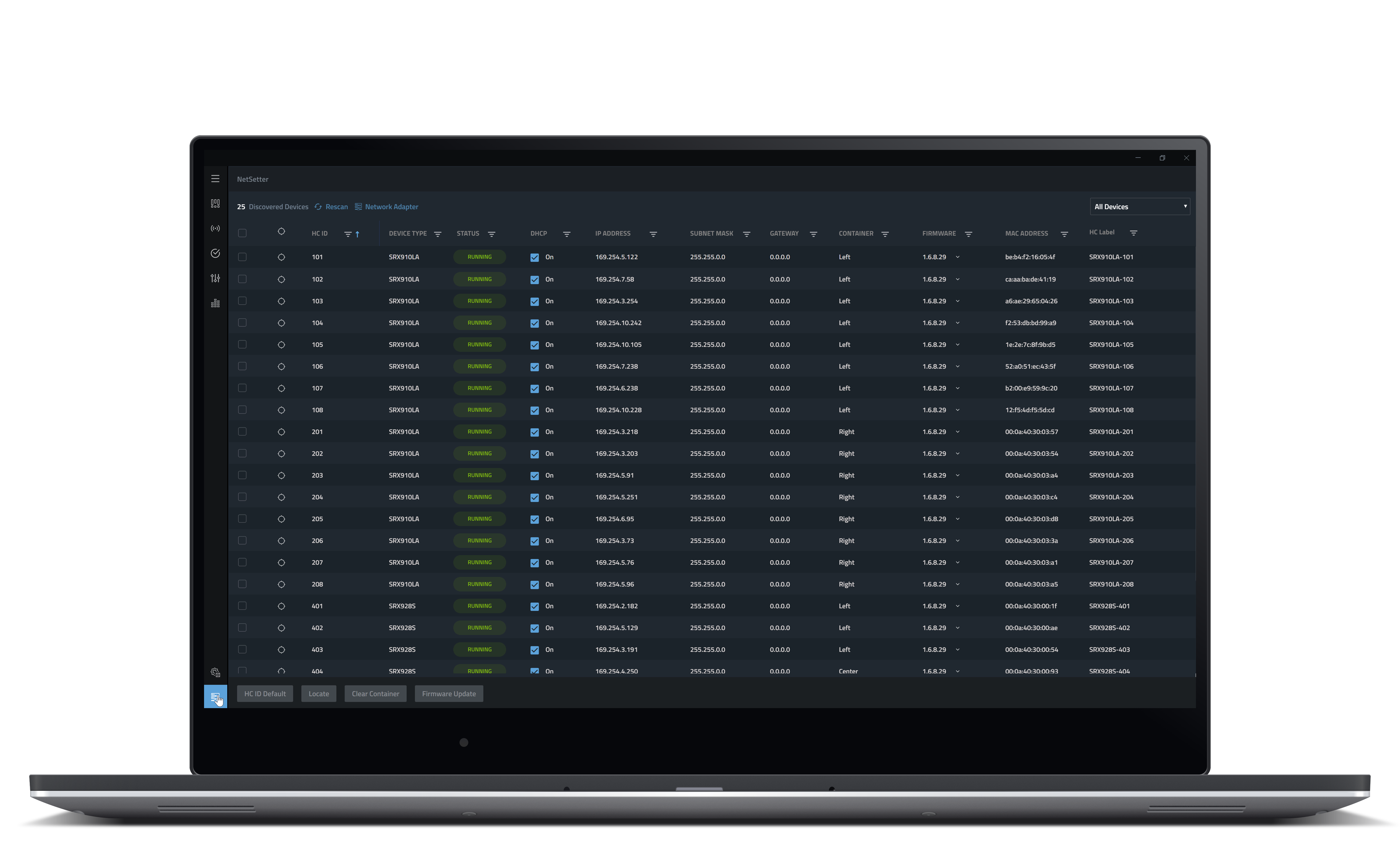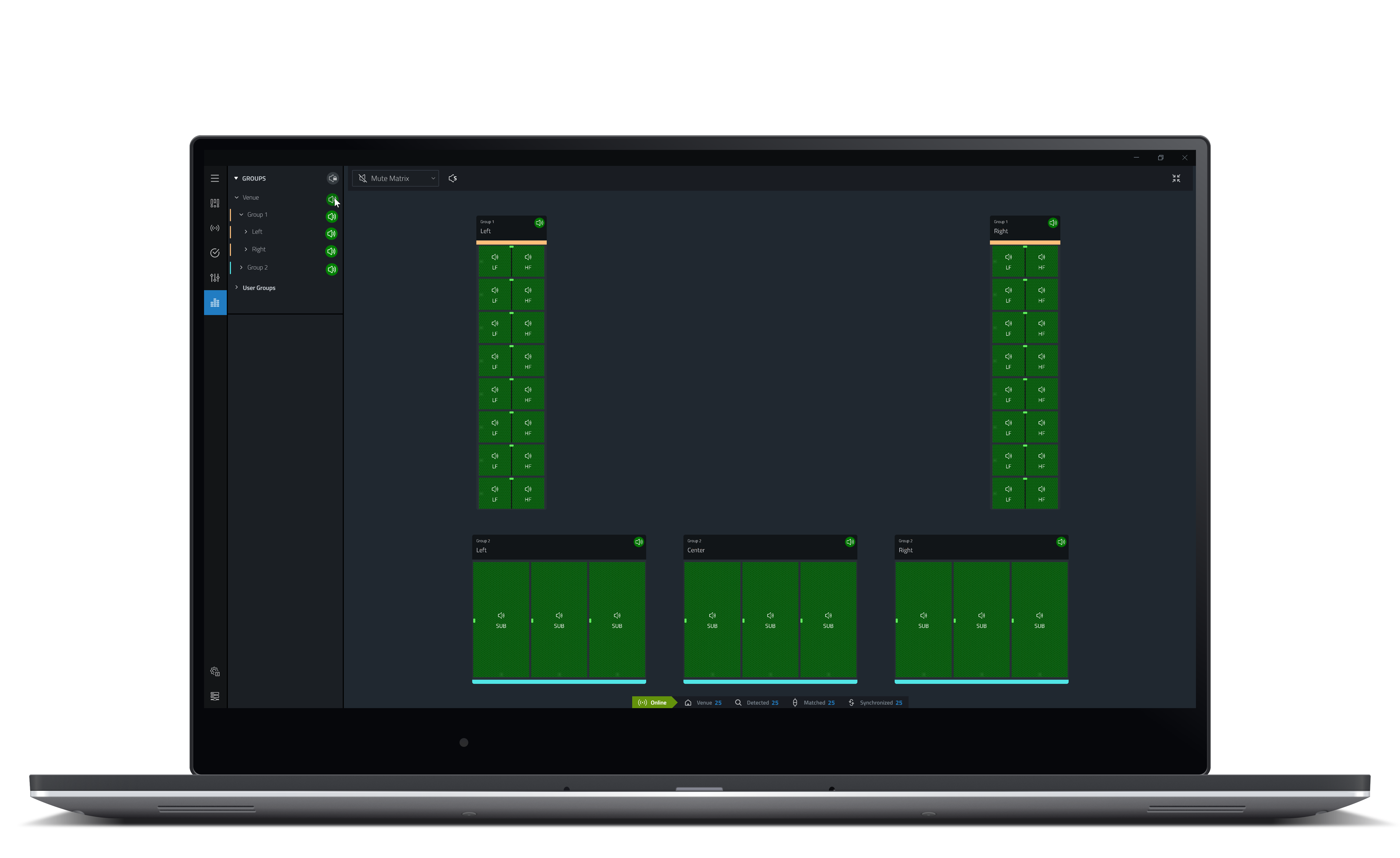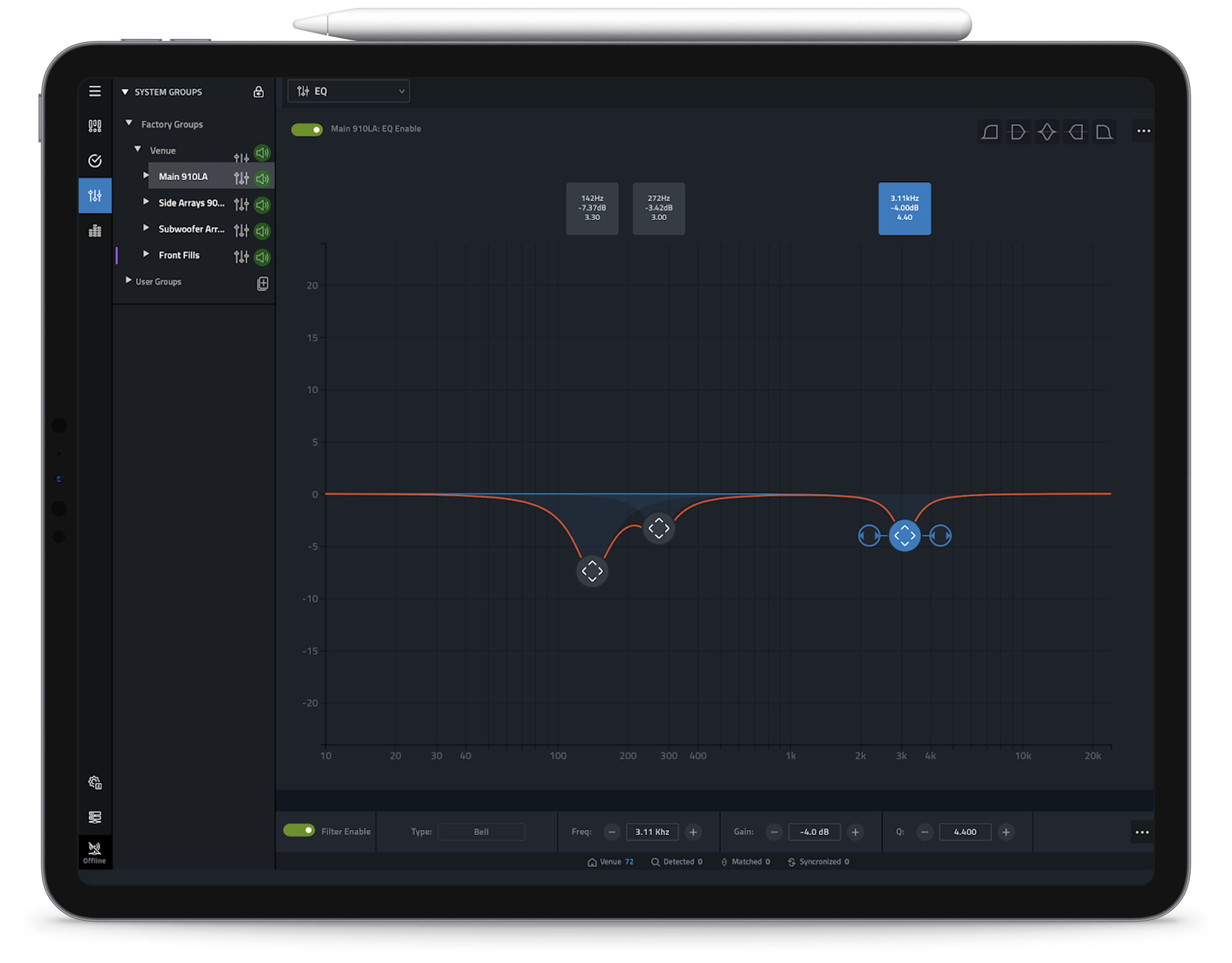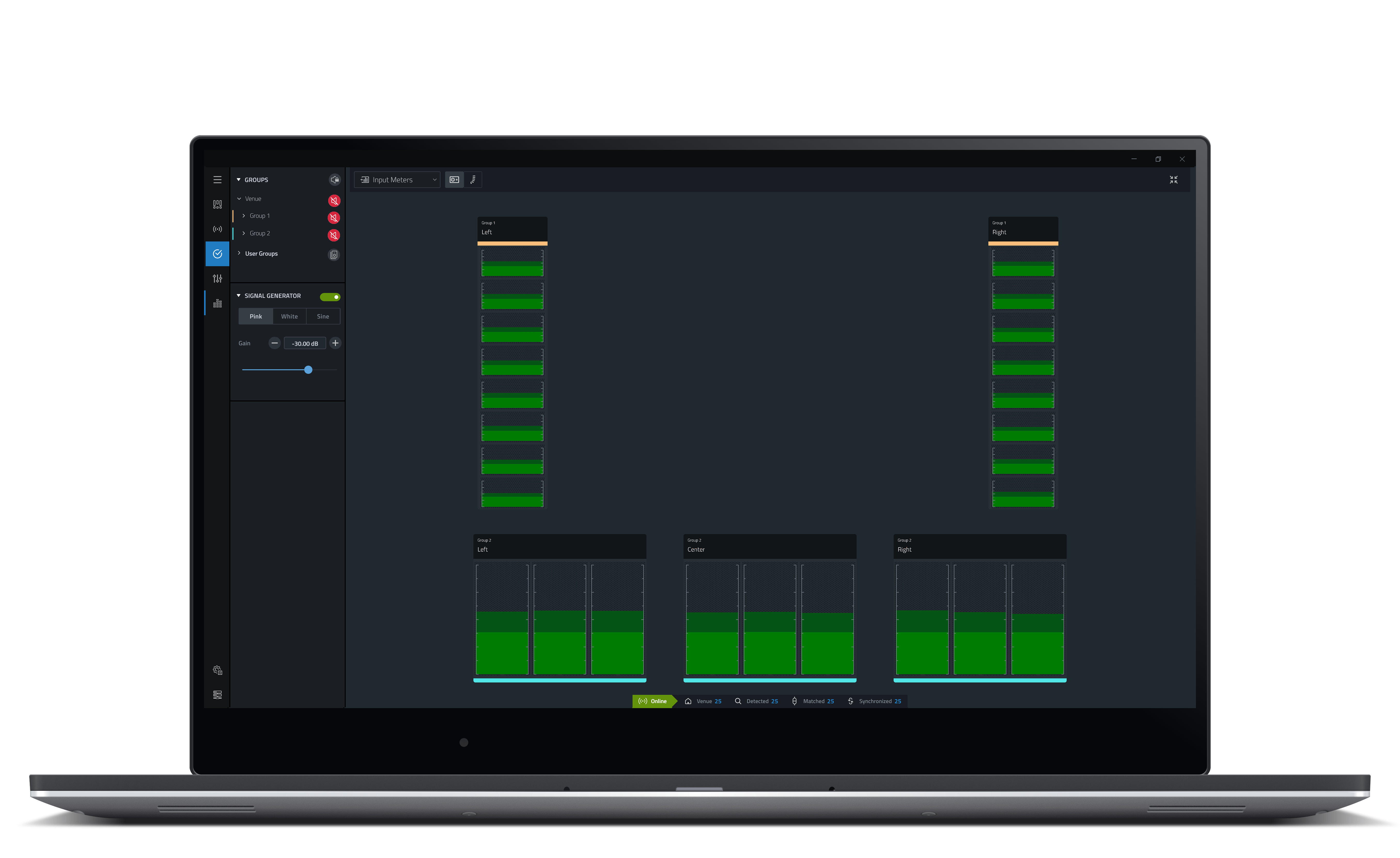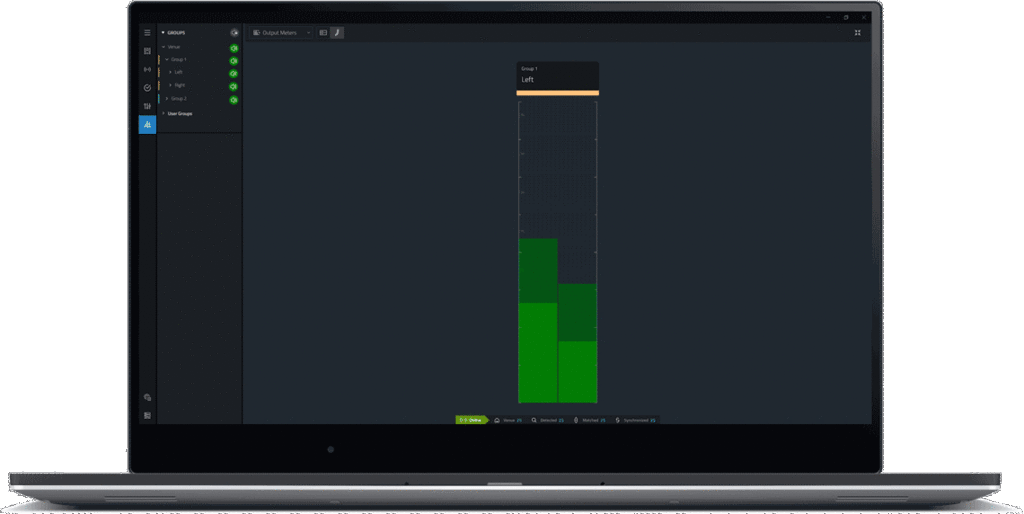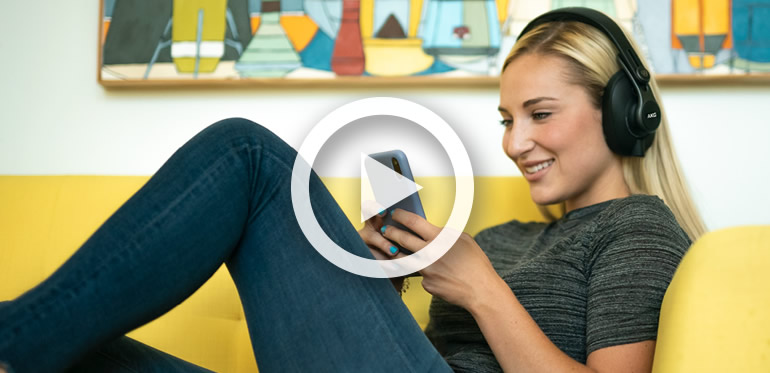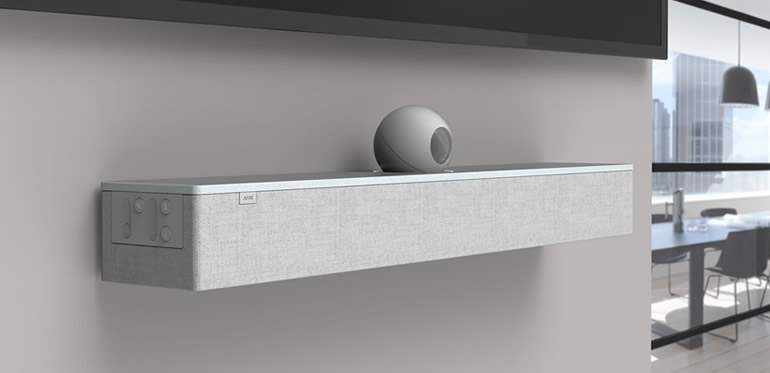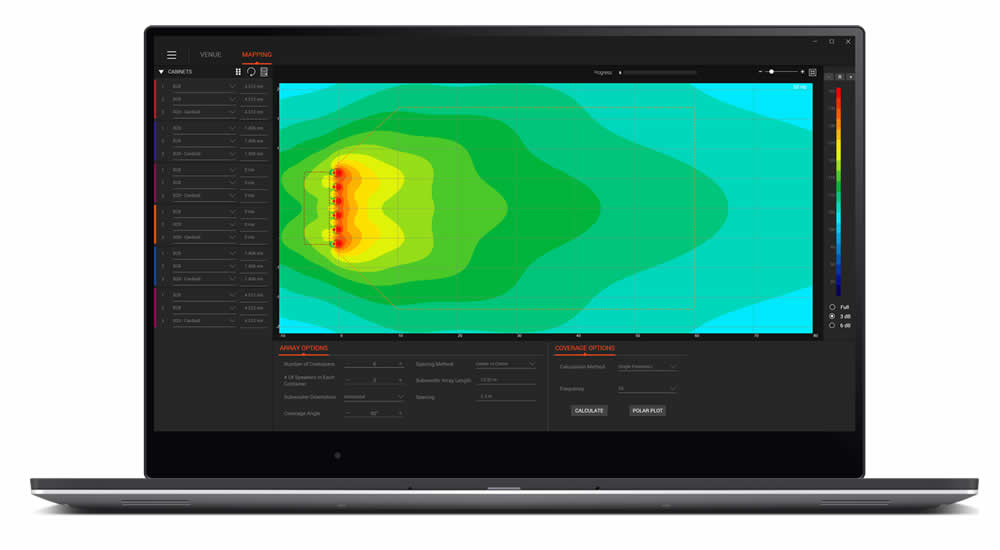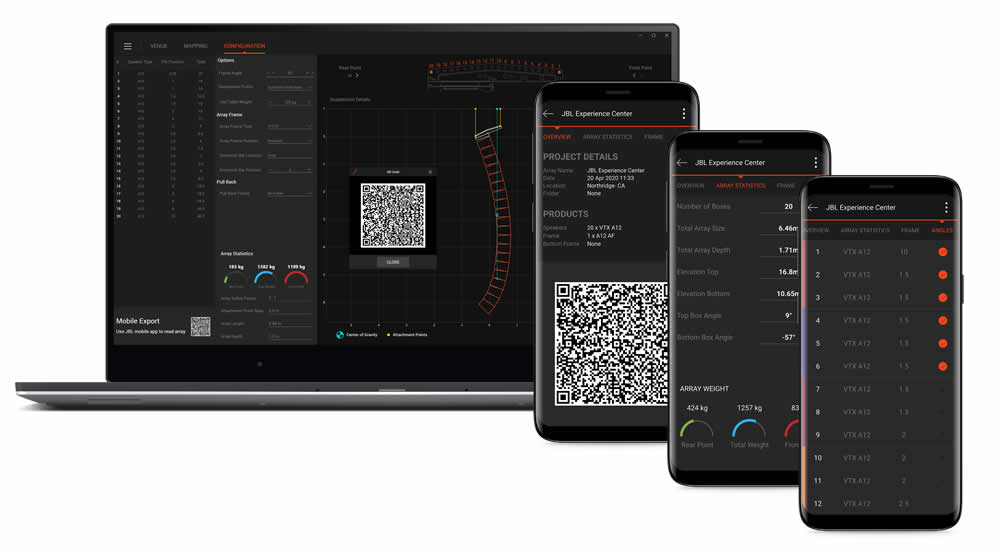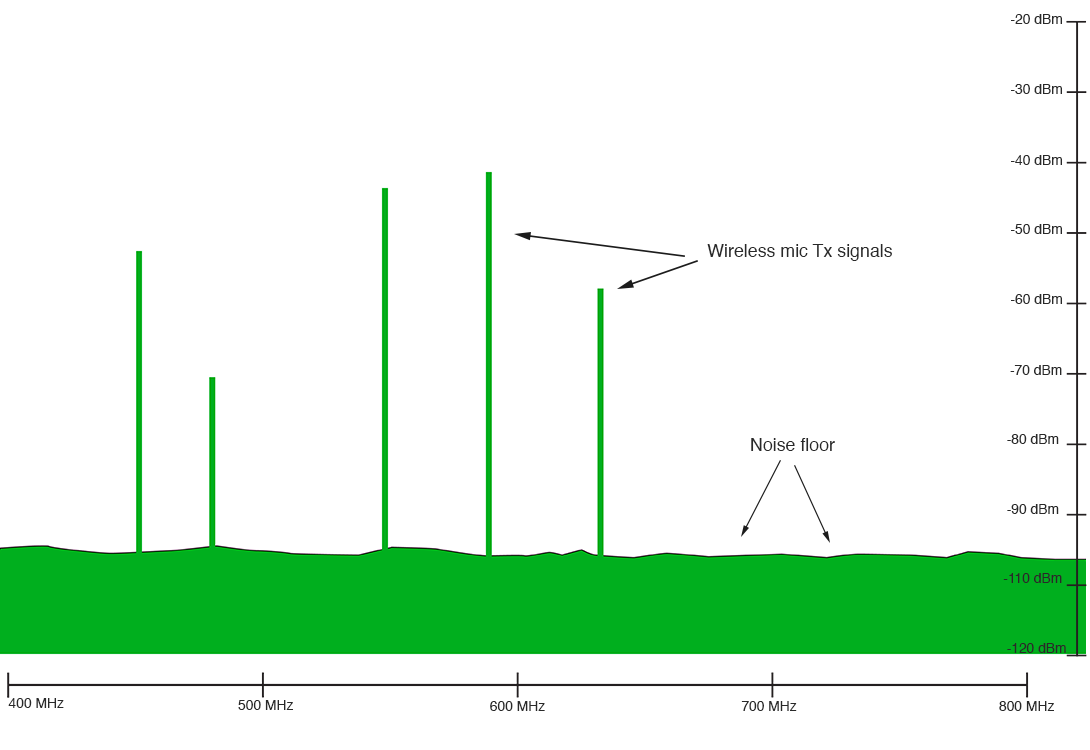
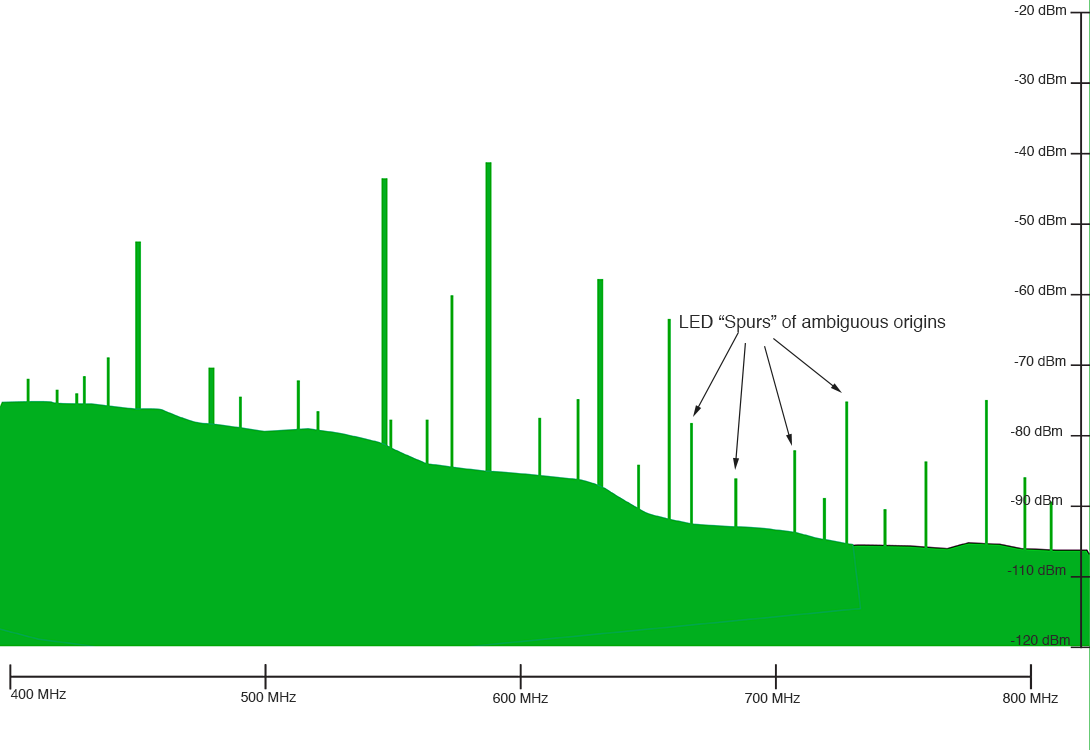
The noise floor is caused by RF interference (RFI) that is generated from most electronic products or wireless equipment nearby. LED, LCD and other types of video walls used in productions as well as LED lights cause a significant amount of low-level noise across the RF spectrum, which can be a silent problem for wireless audio systems, as they reduce the signal range further.
This is because in the production environment, video walls and lights are often near to performers and crew members that are using wireless microphones, in ear monitors (IEM) and comms systems. In many instances, video walls not only produce broadband low level noise, but have been seen to produce narrow band RF ‘spurs’ of an elevated level (amplitude) that can cause audible RF interference.
If the noise floor is too high, it can have a negative effect on the receiver by over-saturating the front end. This results in a loss of input sensitivity, reducing the range of the system significantly, creating unreliable performance and overloading of the receiver.
Therefore, the chosen RF signal (frequency) for a wireless audio system should be the strongest signal – much higher than the noise floor – to achieve clean audio reception. This signal is known as the signal-to-noise ratio which is the ratio of the difference between the noise floor and the required RF signal.