Situated in a region of the USA crowded with television broadcast stations and numerous event sites using wireless mic and in-ear monitor systems that contribute to a challenging RF environment, exceptional RF coordination and distribution is key in setting up a wireless system free of drop out.
The church live streams its services from a portable broadcast campus—where volunteers perform load-in and load-out every weekend
Robert Roy is the central production lead for Vox Church. “We have a very small paid staff for each campus, as far as production-wise. And so equipment-wise, we try to be as efficient as we can, so that we can make the job easier for each volunteer on a Sunday morning.”
One way the church speeds load-in and load-out is through its heavy reliance on wireless mics and in-ear monitors (IEMs). Using more wireless systems, for instance, reduces the time and effort involved in uncoiling and wrapping cables. It also reduces on-stage clutter—an important factor when shooting video.
In a recent effort to improve audio quality and reliability, the church’s technical leadership added technology to solidify signals for its wireless microphones and in-ear monitor systems across all of the campuses, using wireless antennas and signal combiners from RF Venue.
Geno Mulcahy, the lead audio engineer at Vox Church, says using wireless is a time-saver. “Well, that’s the big thing, being a load-in church. We’re moving in, moving out, so time is not our friend,” he says. “So, not to have to spend a half hour coordinating frequencies and doing stuff—that in itself is worth the investment in RF Venue. I have the confidence of just turning on the rack and going.”
Roy says there’s a very small learning curve for volunteers when it comes to wireless, and that RF Venue systems give them the benefit of not having to understand everything about wireless. They can just plug and play, a benefit of finding a single wireless solution that works together well regardless of the make and model of wireless mics or IEMs.
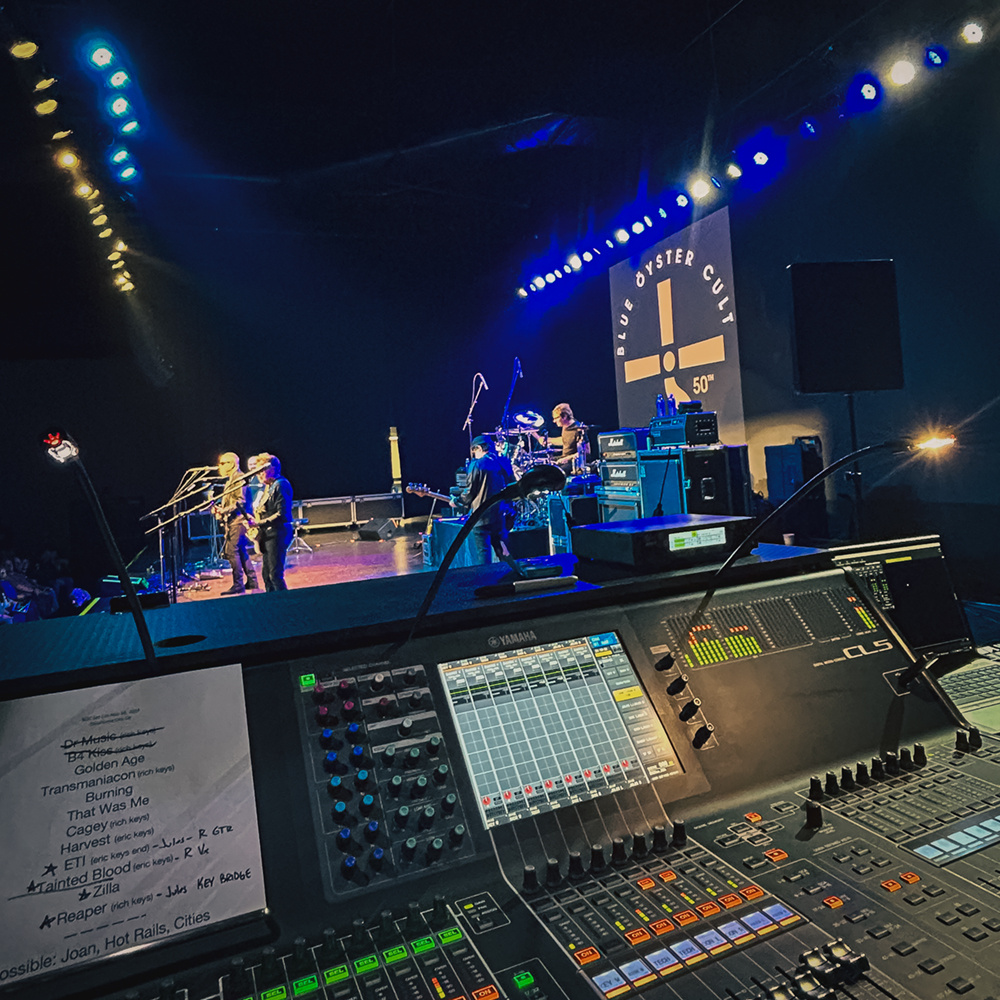




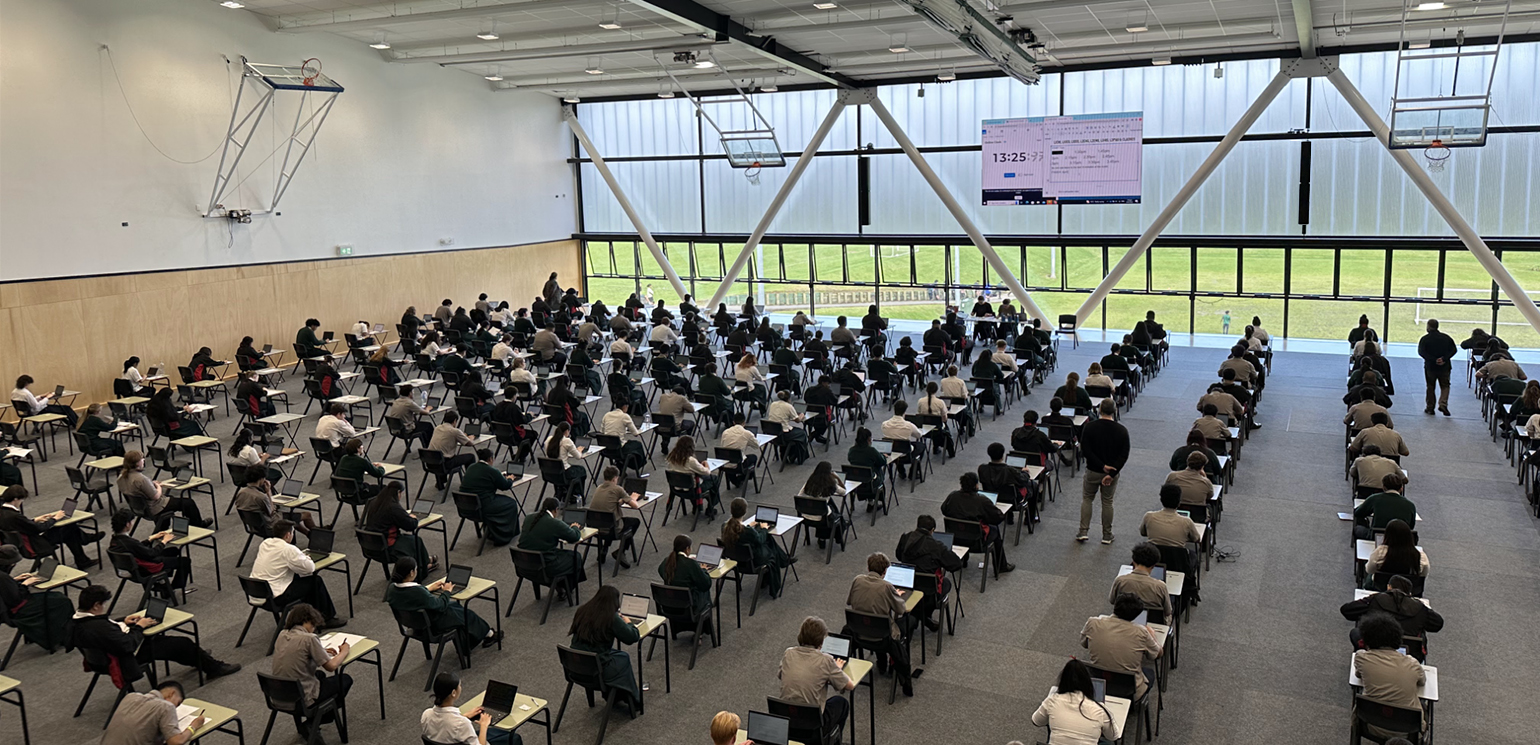


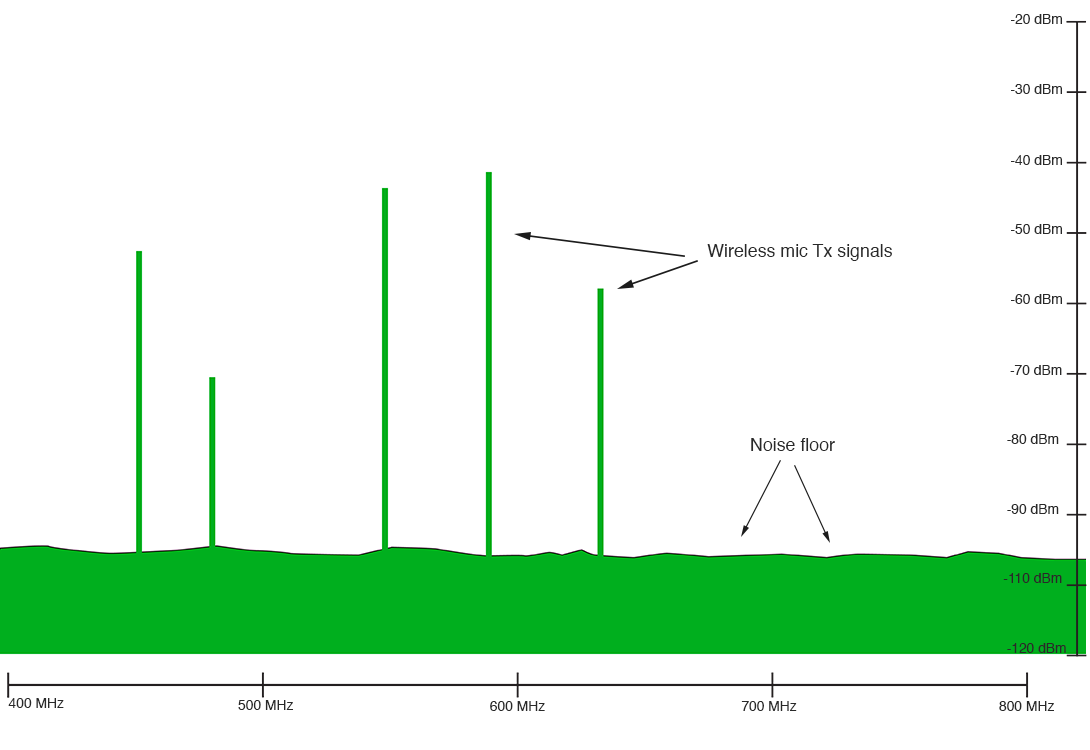
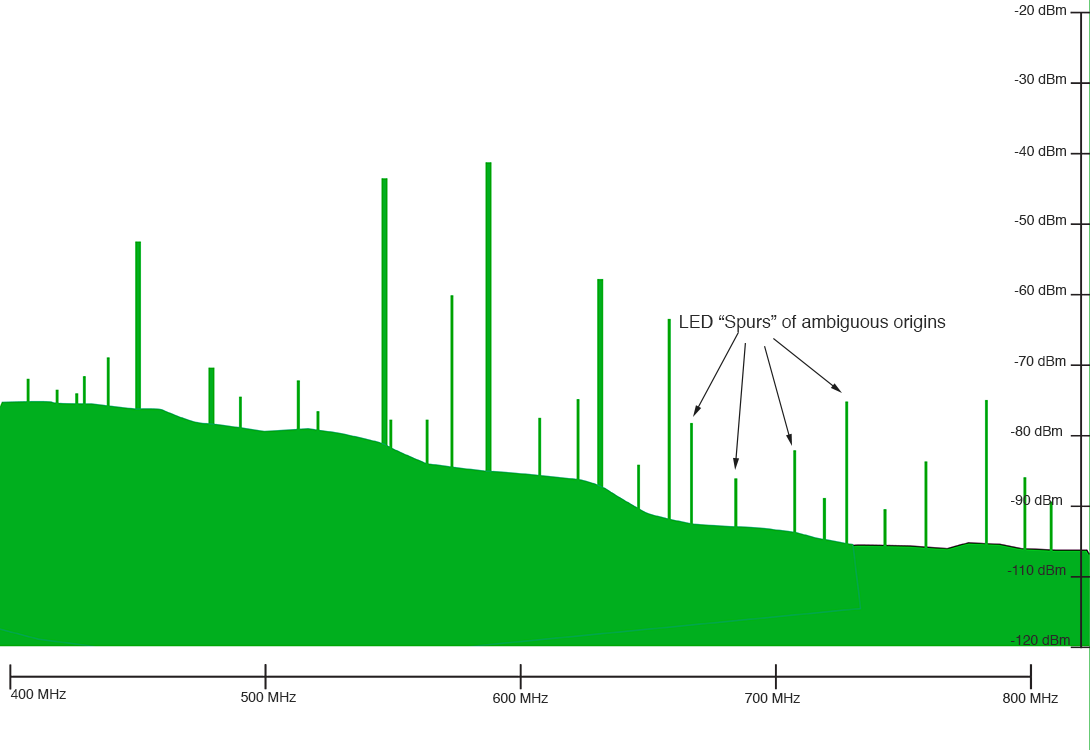
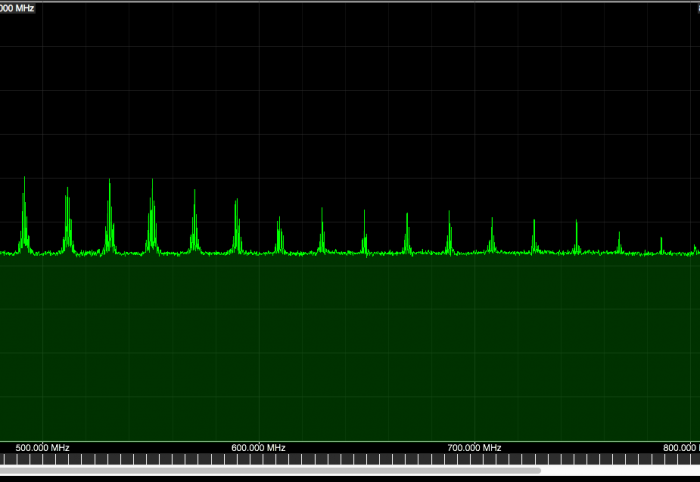

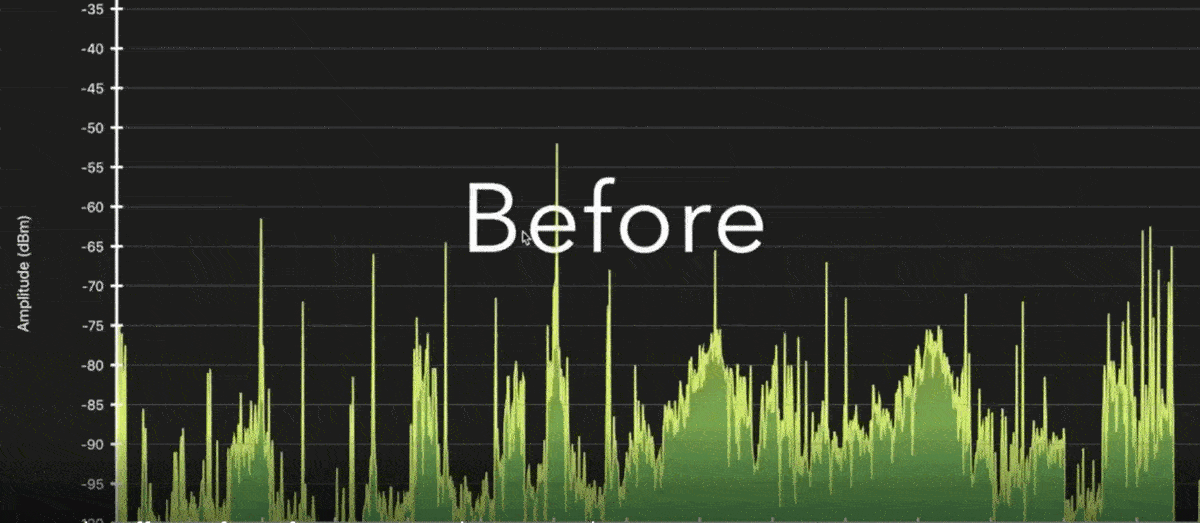
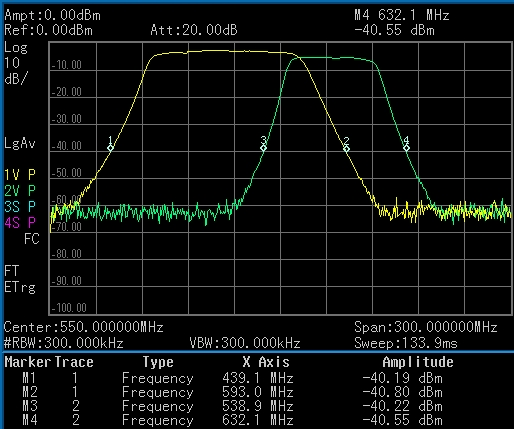






















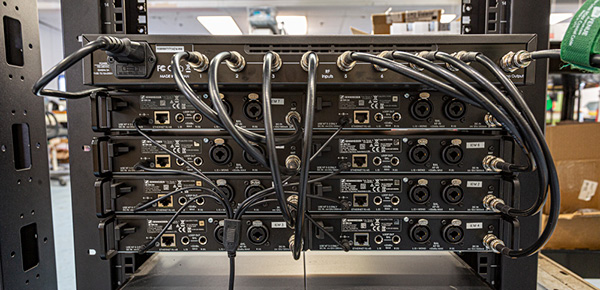





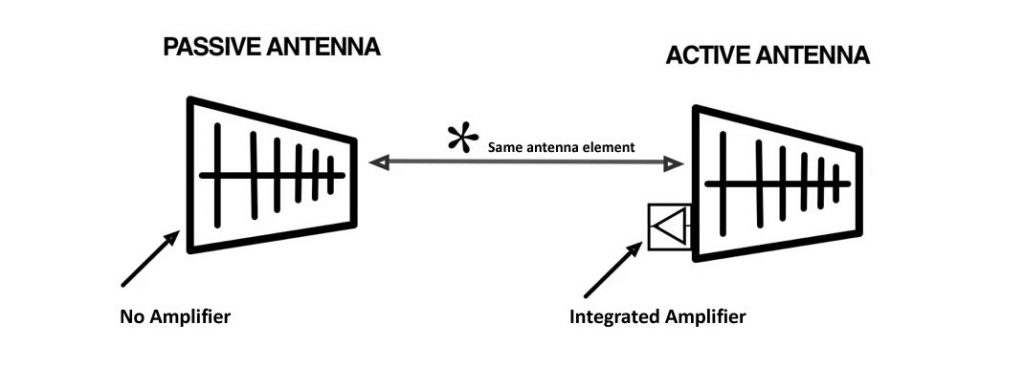 When used as a transmitting antenna, active antennas increase the RF power above and beyond whatever output power the transmitting device is using.***
When used as a transmitting antenna, active antennas increase the RF power above and beyond whatever output power the transmitting device is using.***
